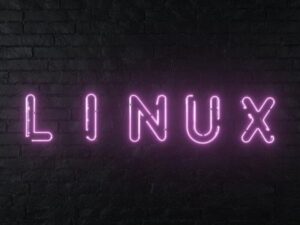Jack Wallen believes there’s a Linux distribution for everyone, even enterprise businesses, and EuroLinux might fill that niche.

Once upon a time, I remember getting thoroughly excited about Red Hat Enterprise Desktop (now Red Hat Enterprise Linux Workstation) and SUSE Linux Enterprise Desktop. Both of those products are still around but have mostly taken a backseat to their respective company’s server operating systems.
SEE: 40+ open source and Linux terms you need to know (TechRepublic Premium)
And for companies that eschew the costlier Linux variants, what business-class desktop operating system is there? After all, there’s a good reason why so many businesses opt for the likes of Rocky Linux and AlmaLinux over RHEL and SLES: cost.
That’s why I found myself revisiting the thrill of those bygone days when I found out about EuroLinux. EuroLinux hails from Poland and like both Red Hat and SUSE has focused on their server-based distribution for nearly a decade. With the release of RHEL 9, EuroLinux has introduced a desktop variation of their operating system.
What is EuroLinux? Simply put, it’s a business-ready Linux distribution that combines the aesthetics and functionality of Windows and macOS with the reliability and security that comes with an enterprise-grade Linux distribution.
EuroLinux is based on RHEL and uses a modified GNOME desktop environment to create an operating system that is incredibly stable and secure, while also being easy to use.
Why should your business migrate to EuroLinux?
First and foremost, EuroLinux is based on RHEL 9, which means it benefits from the stability and reliability that Red Hat has built around its vaunted operating system, and you feel that from the start. EuroLinux gives you the same confidence on the desktop as RHEL gives you on the server. Because it’s based on RHEL, you can be sure EuroLinux enjoys seamless integration with server OSs such as RHEL, Rocky Linux and AlmaLinux.
Thanks to the GNOME desktop, you’ll find both Microsoft Exchange and Enterprise Login account options, as well as Google, Nextcloud, Microsoft, Fedora and IMAP/SMTP.
Speaking of the GNOME desktop, what EuroLinux does with the UI will have every user instantly at home (Figure A).
Figure A

The one thing that might confuse new users is that EuroLinux decided to stick with the traditional GNOME Application Overview instead of opting for a more standard desktop menu. That’s fine by me, as I actually prefer the GNOME way of things. However, when a new user clicks what they think will reveal a “start menu,” they’ll be in for a surprise.
Also included with EuroLinux is rich multimedia support, which includes codecs for mp3, mpg, wma, ts, opus, ogg, mp4, flac, aiff, acc, ac3, avi and open codecs for mkv video files.
Users will also find the LibreOffice office suite and access to thousands of free software titles that can be installed from within GNOME Software. Because the developers included Flatpak, users can also install plenty of proprietary software such as Spotify, Zoom and Slack. Since the developers rolled Flatpak support into GNOME software, it’s incredibly easy to install all of those titles from one location.
When using EuroLinux, you’ll enjoy:
- Transparency
- Data protection
- Security
- Freedom of choice
- Code maturity
How long is EuroLinux supported?
One of the biggest things that will draw businesses to EuroLinux is the long-term support. EuroLinux Desktop is under a 10-year software life cycle. That means businesses can install the desktop operating system, trusting it will be supported for 10 years. A decade: Imagine that! You can deploy this desktop operating system company-wide, knowing it’ll be good to go for 10 years.
On top of that, EuroLinux offers paid support for its products.
What are the downsides to EuroLinux?
After working with EuroLinux for a while, I found it to be a tremendous asset, one that could greatly benefit so many businesses. However, after diving down the rabbit hole, I found that EuroLinux doesn’t really show off the server integrations as much as I would have expected.
For example, Active Directory or LDAP login support is decidedly missing, and another rather important business-centric piece of the puzzle that’s missing is Samba. Without Samba installed, users can’t share directories over the network. That’s a big miss for me. Because end users probably aren’t going to be savvy enough to install and use Samba, that means it’ll be up to the admin.
That’s an odd strike against an otherwise perfectly-suited desktop operating system, especially given that distributions such as Ubuntu have Samba built in out of the box. Sure, there might be extra software to install, but Ubuntu takes the user by the hand to guide them through the process.
If EuroLinux wants to be serious about getting its foot in the door of businesses, the developers should consider integrating Samba such that directory sharing is but a right-click away.
Other than that one caveat, I found EuroLinux to be an impressive desktop environment that would be perfectly at home in any business around the globe.
Give this desktop distribution a go and see if your end users would benefit from having Linux on their desktops.
Subscribe to TechRepublic’s How To Make Tech Work on YouTube for all the latest tech advice for business pros from Jack Wallen.
Source of Article