![ExpressVPN vs. ProtonVPN [2021]: Which VPN Is Better?](https://nasniconsultants.com/wp-content/uploads/2021/08/expressvpn-vs-protonvpn-2021-which-vpn-is-better.png)
ExpressVPN and ProtonVPN are two of my favorite VPNs on the market — they both have top-notch security and privacy features, maintain fast speeds, unblock geo-restricted streaming services, and provide user-friendly apps for all of the major platforms.
In addition to industry-standard VPN security features like 256-bit AES encryption, a kill switch, and a strict no-logs policy, ExpressVPN and ProtonVPN both have a range of additional features, such as:
- Split-tunneling.
- Perfect forward secrecy.
- The Onion Router (Tor) support.
But ExpressVPN and ProtonVPN differ in some areas. ExpressVPN has 3,000+ servers in 94 countries, whereas ProtonVPN has only 1,200+ in 55 countries. ExpressVPN also has its own proprietary protocol Lightway, works in countries that restrict access to the internet, and allows torrenting on all of its servers. ProtonVPN doesn’t have Lightway, can’t bypass government firewalls and restrictions, and has dedicated torrenting servers. But ProtonVPN also has some important advantages — it comes with advanced server architecture and provides an ad blocker. Also, all of ProtonVPN’s apps are open-source, meaning anyone can inspect them for cracks in security.
I compared ExpressVPN and ProtonVPN for security features, extra features, privacy, speeds, streaming and torrenting, government bypassing, ease of use, plans and pricing, and customer service.
After spending a couple of weeks testing and researching both providers, I finally settled on a winner — but it wasn’t an easy decision, so I recommend that you read the entire comparison and decide which VPN is better for your needs and budget in 2021.
Short on time? Here’s the final verdict:
- 🥇 ExpressVPN 🥇 — Winner in Speed, Servers & Performance, Streaming & Torrenting, Government Bypassing, Plans & Pricing, and Customer Support. ExpressVPN maintains blazing-fast speeds, unblocks Netflix, Hulu, Disney+, BBC iPlayer, and other popular streaming apps, allows torrenting on all of its servers, is able to overcome firewalls in China and Iran, and offers great customer support.
- 🥈 ProtonVPN 🥈 — Winner in Extra Features and Privacy. ProtonVPN has Secure Core servers that route your traffic through two servers instead of one, open-source apps, and an ad and malware blocker. It also has a strict no-logs policy and issues an annual transparency report that proves it doesn’t hand over user data to law enforcement.
ExpressVPN vs. ProtonVPN: Security
ExpressVPN: Security
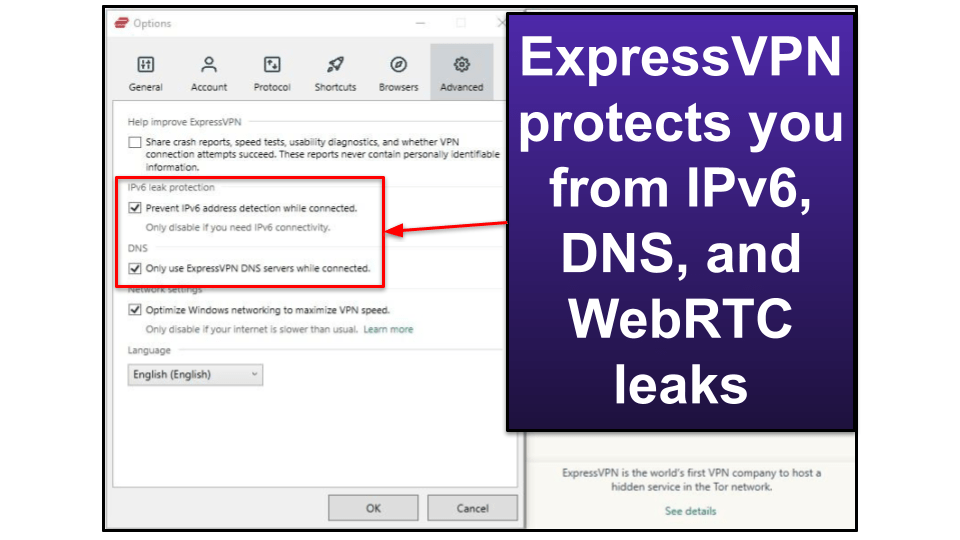
ExpressVPN comes with industry-standard VPN security features such as:
- 256-bit AES encryption. This type of encryption is also used in banks and militaries around the world to protect their data.
- Kill switch. This feature ensures that your data doesn’t accidentally leak in case the VPN connection fails for whatever reason.
- No-logs policy. ExpressVPN’s no-logs policy was independently audited and verified in 2018 and 2019.
ExpressVPN has TrustedServer Technology, which means it stores all data on RAM memory instead of on a hard drive. TrustedServer Technology ensures that all of your data on the server is erased every time the server is turned on and off. And like the no-logs policy, ExpressVPN’s TrustedServer technology was also audited.
ExpressVPN also comes with perfect forward secrecy that changes the encryption keys used to encrypt and decrypt your internet traffic each time you disconnect from the server. This is a great feature because if an encryption key got compromised, a third-party would only gain access to the data that is on the hacked encryption key — not a past or future encryption key.
ExpressVPN provides built-in leak protection against DNS, WebRTC, and IPv6 leaks (I had 0 leaks in my leak tests on 10+ servers), and you get 4 secure and fast protocols, including OpenVPN (TCP and UDP), IKEv2, L2TP/IPSec, and Lightway.
ProtonVPN: Security
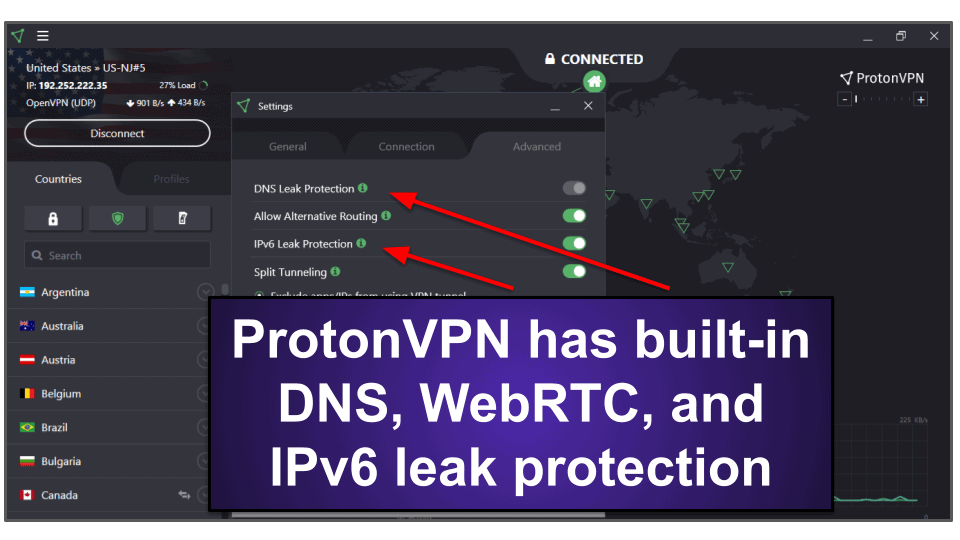
Like ExpressVPN, ProtonVPN comes with 256-bit AES encryption, a kill switch, a strict no-logs policy, and perfect forward secrecy. However, unlike ExpressVPN’s no-logs policy that has been confirmed in an independent audit, ProtonVPN’s no-logs policy hasn’t been audited.
That said, all of ProtonVPN’s apps are open-source, meaning virtually anyone can inspect them for security flaws. But since most users don’t have the technical background to perform such a test, ProtonVPN hired a cybersecurity company to perform an independent audit that verified all of the platforms are secure.
ProtonVPN also has full-disk encryption, which encrypts all of the data on a server, preventing a third-party from being able to access any of the data.
ProtonVPN only offers IKEv2/IPSec and OpenVPN — both are very good protocols but neither matches the speeds that ExpressVPN’s Lightway provides for fast browsing, streaming, torrenting, and gaming.
Like ExpressVPN, ProtonVPN also has built-in leak protection for DNS, WebRTC, and IPv6. I tested ProtonVPN for leaks while connected to 10+ servers, and there were no reported leaks.
Winner (Security): It’s a tie.
It’s too difficult to pick which VPN provides better security because both ExpressVPN and ProtonVPN offer robust security features. Each provider comes with industry-standard security features, full leak protection, perfect forward secrecy, and excellent server technology to protect your data and your privacy. So, this one’s a tie.
ExpressVPN vs. ProtonVPN: Extra Features
ExpressVPN: Extra Features
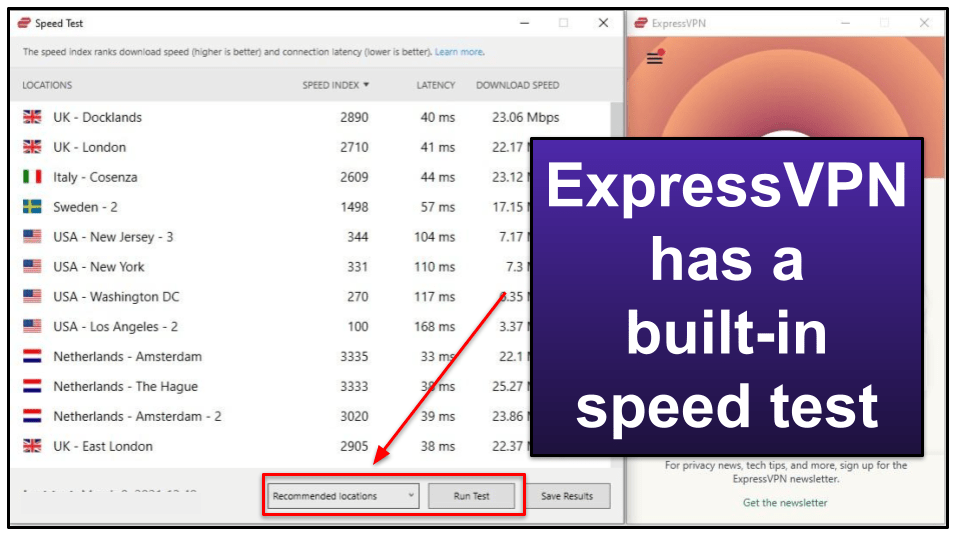
ExpressVPN doesn’t have as many additional features as ProtonVPN, but all of ExpressVPN’s extras are pretty good, including:
- Split-tunneling — Allows you to choose which data travels through the VPN tunnel and which data travels through your local network.
- Built-in speed test — Enables you to find the fastest server without using a third-party speed test website.
- Support for Tor traffic — Provides an extra layer of protection so you can surf the dark web with added anonymity.
ExpressVPN’s split-tunneling feature works on Android, Windows, and even on macOS (most VPNs don’t have split-tunneling for Macs), and it’s easy to use and works as promised. In my tests, I downloaded a large P2P file while connected to an ExpressVPN server and watched a movie on Netflix through my local network to get the fastest download and streaming speeds.
ExpressVPN’s speed test (only available on desktop apps) is a great and convenient tool that displays the fastest ExpressVPN servers — this is better than using a third-party website that would require you to connect to several different servers to test the speed of each server.
I like that ExpressVPN allows you to browse Tor websites on any of its 3,000+ servers. Unlike many VPNs, ExpressVPN has an .onion site to help people in countries that restrict access to the internet buy an ExpressVPN subscription.
Read more about all of ExpressVPN’s features on the full ExpressVPN review
ProtonVPN: Extra Features
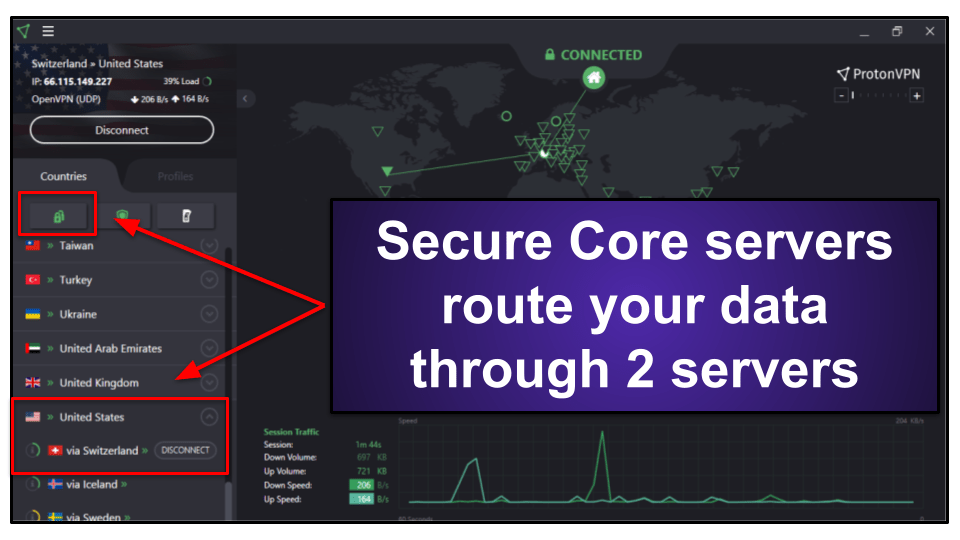
Like ExpressVPN, ProtonVPN also has split-tunneling and Tor support, but ProtonVPN also features Secure Core server architecture and an ad and malware blocker.
ProtonVPN’s Secure Core server feature routes your traffic through two servers before it exits ProtonVPN’s network. The really cool part of Secure Core servers is that the servers are housed in bunkers located in Switzerland and Sweden (two countries with strict data privacy laws), and also on a former military base in Iceland. Secure Core is an excellent tool for people who want more anonymity while they’re online.
ProtonVPN’s ad blocker (called NetShield) is an excellent tool that blocks ads and prevents you from visiting malicious and phishing websites. I tested NetShield by visiting sites that usually contain a ton of ads like social media and news outlets, and NetShield blocked all of the ads (including those annoying pop-up ads) on each site — the pages loaded quicker and looked much cleaner.
ProtonVPN’s split-tunneling is better than ExpressVPN’s split-tunneling feature — while ExpressVPN allows you only to redirect apps from the VPN tunnel, ProtonVPN lets you exclude apps, web browsers, and IP addresses. For example, I routed my bank’s IP address through my local network (most banking sites block VPN traffic) and browsed the internet via a ProtonVPN server.
ProtonVPN supports Tor traffic only on dedicated servers located in 4 countries (unlike ExpressVPN, which allows Tor traffic on all servers). But when you connect to one of those 4 dedicated Tor servers, you’re able to browse the Tor network with Chrome, Firefox, and Opera rather than with the Tor browser.
Read more about all of ProtonVPN’s features on the full ProtonVPN review
Winner (Extra Features): ProtonVPN
It was also difficult to pick a winner for this round because both ProtonVPN and ExpressVPN offer excellent extra features. ProtonVPN has Secure Core servers, which provide an extra layer of security, an excellent ad blocker, split-tunneling, and Tor support. ExpressVPN has a built-in speed test that lets you easily find the fastest server for your location, and it also has split-tunneling and allows Tor traffic. However, ProtonVPN’s split-tunneling is better because you can exclude IP addresses, browsers, and apps, whereas ExpressVPN only lets you exclude apps. And ProtonVPN makes it easier and more convenient to surf the Tor network by letting you use your own browser instead of having to download the Tor browser.
ExpressVPN vs. ProtonVPN: Privacy
ExpressVPN: Privacy
ExpressVPN has a transparent no-logs policy that’s been audited and confirmed multiple times by different cybersecurity companies. ExpressVPN only collects email addresses (for communication purposes) and payment information, but users who want to remain more anonymous can pay with Bitcoin.
ExpressVPN is headquartered in the British Virgin Islands (BVI), which doesn’t have mandatory data retention laws and isn’t part of the 5/9/14 Eyes Alliances (a group of countries that share intelligence data).
ProtonVPN: Privacy
Like ExpressVPN, ProtonVPN has a strict no-logs policy and retains only your email address, payment information, and a timestamp of your last login attempt — but it doesn’t collect any identifiable information. Users who want to stay as anonymous as possible can pay for the service with Bitcoin or even cash. Unlike ExpressVPN, ProtonVPN’s no-logs policy hasn’t been audited.
That said, ProtonVPN regularly publishes transparency reports that show all of the requests it receives for user information from law enforcement and proves that it doesn’t comply with the requests.
ProtonVPN is headquartered in Switzerland, which doesn’t have mandatory data retention laws and isn’t included in the 5/9/14 Eyes Alliances.
Winner (Privacy): ProtonVPN
ExpressVPN and ProtonVPN both have strict no-logs policies, are based in countries that have user-friendly data privacy laws, and neither one is part of the 5/9/14 Eyes Alliances. While ExpressVPN has conducted multiple independent audits to confirm that it doesn’t store user data, ProtonVPN publishes a transparency report once a year that verifies that the provider is not logging user information or sharing it with the authorities.
ExpressVPN vs. ProtonVPN: Speed, Servers & Performance
ExpressVPN: Speed, Servers & Performance
ExpressVPN has 3,000+ servers located in 94 countries — and it supports torrenting, streaming, Tor traffic, and obfuscation on all of its servers, so you can easily find a nearby server for the best download, streaming, and browsing speeds.
No matter where you’re located or what server you connect to, ExpressVPN provides blazing-fast speeds and is one of the fastest VPNs on the market.
In my speed tests, I connected to an ExpressVPN server in every country to determine the average speed. Overall, I had a decrease in download speed of just 15% percent, which is pretty amazing. My fastest speeds were on local servers (I’m based in the US), but I also maintained really fast speeds on servers in Brazil, Europe, Japan, and even Australia!
You can read more about ExpressVPN’s speed test results in our full ExpressVPN review here.
ProtonVPN: Speed, Servers & Performance
ProtonVPN has 1,200+ servers located in 55 countries — but unlike ExpressVPN, ProtonVPN supports streaming and torrenting only on dedicated servers, and it doesn’t offer obfuscation. ProtonVPN has multiple Plus servers, which are dedicated for streaming, it supports P2P traffic on 175+ optimized P2P servers located in 10+ countries, and it also has 4 designated servers for surfing the Tor network.
ProtonVPN isn’t as fast as ExpressVPN, but I still had really good speeds in my tests and was able to browse, stream, torrent, and play video games on most servers without any significant delays — my slowest speeds were in Australia where websites loaded in 4-6 seconds and it took some streaming content up to 30 seconds to begin (but the content played uninterrupted once it started).
Overall, ProtonVPN reduced my speed by about 35%, which is pretty good. Like ExpressVPN, I had great speeds on local servers, but my download speeds dropped a lot on distant servers — though my internet activities were hardly affected.
You can read more about ProtonVPN’s speed test results in our full ProtonVPN review here.
Winner (Speed, Servers, and Performance): ExpressVPN
It’s safe to say that it’s hard for any VPN to beat ExpressVPN when it comes to speed and performance. In my tests, ExpressVPN’s speed was lightning quick on all servers, and ExpressVPN supports torrenting, streaming, browsing the Tor network, and obfuscation on all of its servers. Unlike ExpressVPN, ProtonVPN has dedicated streaming, torrenting, and Tor servers. While ProtonVPN isn’t as fast as ExpressVPN, ProtonVPN still maintains very fast speeds for browsing, torrenting, streaming, and gaming.
ExpressVPN vs. ProtonVPN: Streaming & Torrenting
ExpressVPN: Streaming & Torrenting
ExpressVPN unblocks 25+ streaming services — in my tests, I was able to watch TV shows and movies on Netflix (in 10+ countries including the US, UK, Japan, and Germany), BBC iPlayer, Amazon Prime, Disney+, Hulu, ESPN+, HBO Max, and even lesser-known apps like Sling TV, DAZN, and USA Network.
It’s also really cool that ExpressVPN’s DNS service (called MediaStreamer) lets you watch streaming content on devices that normally don’t support VPN connections, like gaming consoles and AppleTV.
ExpressVPN is also one of the best VPNs for torrenting thanks to its fast speeds and P2P support on every server. ExpressVPN also works with all of the top torrenting clients like Deluge, BitTorrent, and uTorrent (BitTorrent provided the fastest speeds in my tests).
ProtonVPN: Streaming & Torrenting
ProtonVPN is great for unblocking streaming services. Like ExpressVPN, ProtonVPN had no problem accessing Netflix (also in 10+ countries), Amazon Prime, Disney+, Hulu, and BBC iPlayer in my tests — as long as I was connected to a Plus server (I was blocked from accessing most streaming sites on the non-Plus servers). The only drawback of the Plus servers is they’re only available on the Plus and Visionary payment plans, and not on the Free or Basic plans.
I’m a big fan of how ProtonVPN recommends the most optimized P2P servers for your location, but I also like how you can manually connect to any of ProtonVPN’s 175+ dedicated torrenting servers that are located in 10+ countries, like the US, Hong Kong, Switzerland, and Singapore. And ProtonVPN is compatible with popular torrenting clients (like ExpressVPN). Also, ProtonVPN’s 3 paid plans support torrenting, but P2P servers are not available on the free plan.
Winner (Streaming & Torrenting): ExpressVPN
ExpressVPN and ProtonVPN are both excellent choices for unblocking the most popular streaming services, and both providers are P2P-friendly and work with all of the top torrenting clients. But ExpressVPN allows streaming and torrenting on all of its 3,000+ servers, while ProtonVPN uses dedicated streaming and P2P servers and limits both activities to certain subscription tiers.
ExpressVPN vs. ProtonVPN: Government Bypassing
ExpressVPN: Government Bypassing
ExpressVPN is one of the best VPNs for overcoming government firewalls in countries that restrict access to the internet. ExpressVPN uses obfuscated servers to mask your VPN traffic from censor-heavy governments and make it appear as if you’re browsing the internet as normal. And ExpressVPN provides fast speeds, and it’s really easy to use — just click on the Automatic protocol to automatically enable obfuscation.
My colleagues in China, Iran, Russia, and Indonesia tested and confirmed that ExpressVPN was able to overcome internet restrictions and that they could visit virtually any website.
ProtonVPN: Government Bypassing
ProtonVPN doesn’t have an obfuscation tool to get around government firewalls and doesn’t work in China and most other restrictive countries.
Winner (Government Bypassing): ExpressVPN
ExpressVPN includes a sophisticated obfuscation protocol that is able to mask VPN traffic in countries like China and Iran. Plus, it’s fast, secure, and user-friendly. Unfortunately, ProtonVPN doesn’t work in countries that restrict access to the internet.
ExpressVPN vs. ProtonVPN: Ease of Use — Mobile & Desktop Apps
(ExpressVPN): Ease of Use
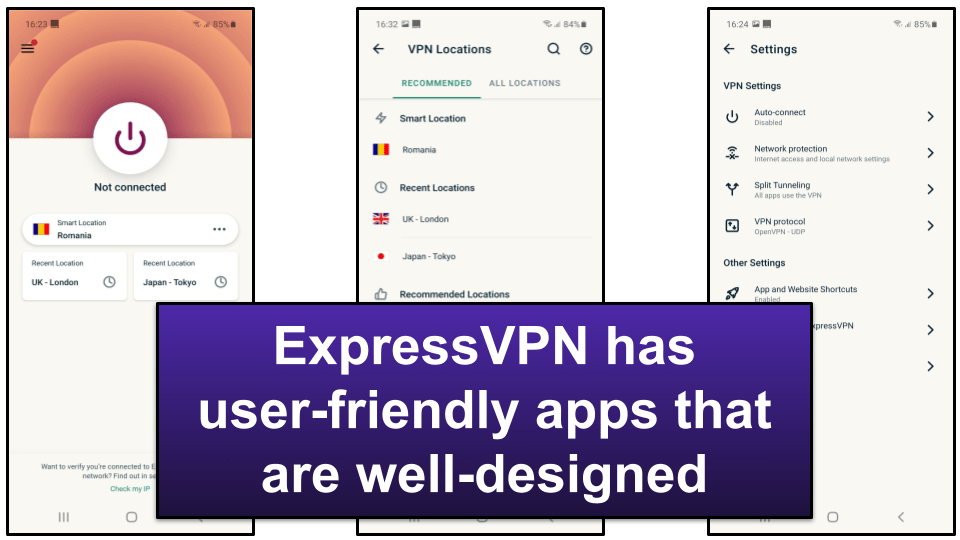
ExpressVPN has user-friendly apps for Android, iOS, Windows, and macOS. I installed each app in less than two minutes on my Galaxy smartphone, iPhone, Windows 10 PC, and MacBook Pro. All of the apps have the same intuitive design, are easy to navigate, feature-rich, and have a one-click connection tool.
ExpressVPN has an excellent Android app — it includes Lightway and OpenVPN, built-in leak protection, split-tunneling, auto-connect options, and a feature that lets you create a shortcut to your favorite apps. The app doesn’t have a kill switch, but there’s a similar feature that disconnects you from the internet if the VPN connection drops.
The iOS app is secure and fast, but it’s missing split-tunneling (though most VPNs don’t have this feature for iOS), a kill switch, and Lightway — but you still get other fast protocols.
The Windows and macOS apps are very good and similar in design. They both have Lightway, a kill switch, the built-in speed test, and split-tunneling (it’s rare for a VPN to include split-tunneling on macOS).
ProtonVPN: Ease of Use
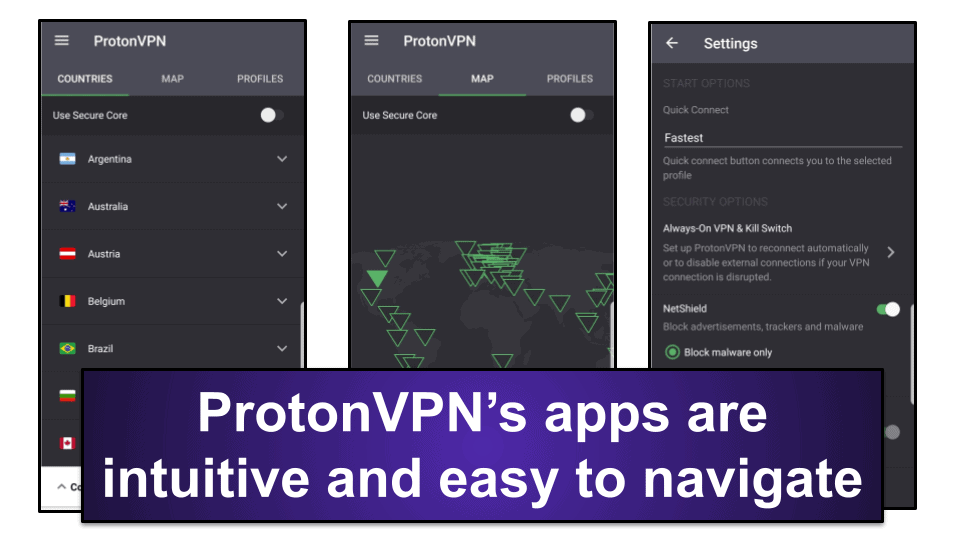
ProtonVPN also offers excellent apps for Android, iOS, Windows, and macOS. I installed ProtonVPN on my devices in just a couple of minutes and I found it very easy to use all ProtonVPN apps.
The Android app makes it very simple to find the best server for your location — there are 3 tabs at the top of the screen for Countries, Map, and Profiles. The Settings tab lets you enable the kill switch, NetShield, split-tunneling, and leak protection.
The iOS app looks exactly like the Android app and includes almost all of the same features — it doesn’t support split-tunneling or have a kill switch.
I really like the sleek interface of ProtonVPN’s Windows and macOS apps. In addition to the Quick Connect tool, a list of servers, and the map, ProtonVPN displays a bunch of connection facts (your server name, IP address, protocol, etc.) at the top of the page as well as “Session Traffic” metrics at the bottom of the page. It’s also convenient that you are able to enable Secure Core, NetSheild, and the kill switch right from the main window.
Winner (Ease of Use): It’s a tie.
Both ExpressVPN and ProtonVPN have extremely easy-to-use apps for mobile and desktop devices. ExpressVPN’s apps are slightly easier to use but that’s only because they have fewer options than ProtonVPN. Each provider has an intuitive interface for every app, includes a quick connect tool, excellent security features, and fast speeds. When it comes to ease of use, honestly you can’t go wrong with either ExpressVPN or ProtonVPN.
ExpressVPN vs. ProtonVPN: Plans & Pricing
ExpressVPN: Plans & Pricing
ExpressVPN offers 3 payment plans — a 1-month, 6-month, and 12-month plan (the 12-month plan comes with an extra 3 months free). Even though ExpressVPN’s 12-month plan provides the best value, it’s still on the pricey side compared to other VPNs.
That said, ExpressVPN is cheaper than ProtonVPN’s best value plan, and unlike ProtonVPN which has several tier-based subscription options, ExpressVPN includes all of its features in each plan.
ExpressVPN provides 5 simultaneous connections, which is on the low end of the industry average. But it’s nice that ExpressVPN works on routers, which allows you to connect all the devices in your home with 1 connection.
ExpressVPN accepts 7 credit cards (Visa, MasterCard, American Express, Discover, JCB, Visa, and Diners Club International), PayPal, Bitcoin, and other forms like Giropay, UnionPay, WebMoney, and more. ExpressVPN backs each plan with a 30-day money-back guarantee.
ProtonVPN: Plans & Pricing
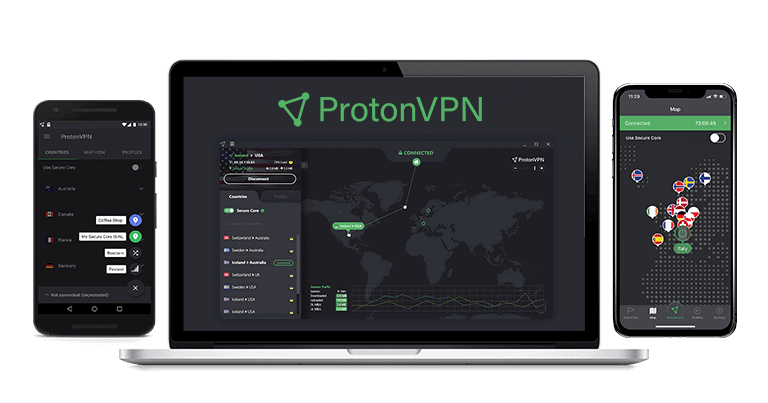
ProtonVPN is different from most VPNs and offers a tier-based subscription model. ProtonVPN has the best free plan on the market and 3 premium plans (Basic, Plus, and Visionary) that include different features.
ProtonVPN Free has unlimited data (which is very rare for a free plan), provides “medium” speeds, allows you to connect 1 device, and gives you access to 3 servers in the US, Japan, and the Netherlands. But ProtonVPN Free doesn’t include access to dedicated streaming or torrenting servers, Secure Core, or NetShield.
ProtonVPN Basic provides “high” speeds, 2 connections, access to servers in every one of ProtonVPN’s 55 countries, and dedicated P2P servers.
ProtonVPN Plus gives you the “highest” speeds, 10 connections (double the amount of ExpressVPN), access to the Plus servers for streaming, Secure Core servers, NetShield, and Tor servers. The Plus plan is my favorite one, but it’s more expensive than ExpressVPN’s 12-month plan.
The ProtonVPN Visionary plan adds a ProtonMail account and is very expensive.
ProtonVPN accepts credit cards, PayPal, Bitcoin, and even cash for added anonymity. Each premium plan is covered by a prorated 30-day money-back guarantee, which means that you’re billed for every day that you use ProtonVPN up until the 30-day deadline (unlike most VPNs that provide a full refund).
Winner (Plans & Pricing): ExpressVPN
ExpressVPN and ProtonVPN both offer a really good value. All of ExpressVPN’s plans include access to every feature and the only difference between each plan is the length of the subscription, while ProtonVPN offers a tier-based subscription model. But ProtonVPN’s best plan (Plus) is more expensive than ExpressVPN’s 12-month plan. And while ProtonVPN’s Basic plan is cheaper than ExpressVPN’s 12-month plan, Basic has “high” speeds (instead of the “highest’ speeds), it doesn’t include access to Plus servers for streaming, and it only allows 2 connections. That said, I still think ProtonVPN’s Basic and Plus plans offer great value, and ProtonVPN’s free plan is the best one out there.
ExpressVPN vs. ProtonVPN: Customer Support
ExpressVPN: Customer Support
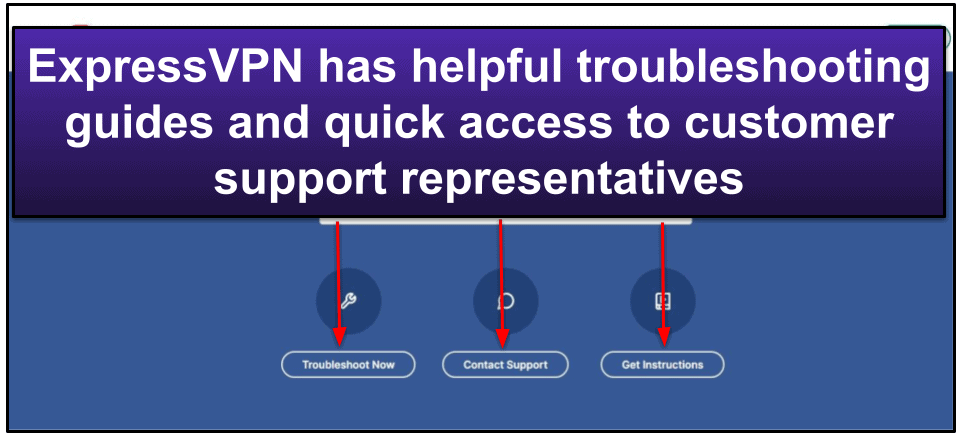
ExpressVPN has really impressive customer support — it offers a thorough library of troubleshooting guides, 8 video set-up tutorials, tons of frequently asked questions (FAQs), 24/7 live chat, and email support.
The 24/7 live chat is excellent — I was always connected to a support representative in less than 10 seconds, and every rep was responsive, knowledgeable, helpful, and friendly. I tested the email support a couple of times and received a reply within a couple of hours each time, which is a pretty standard response time for a VPN.
ProtonVPN: Customer Support
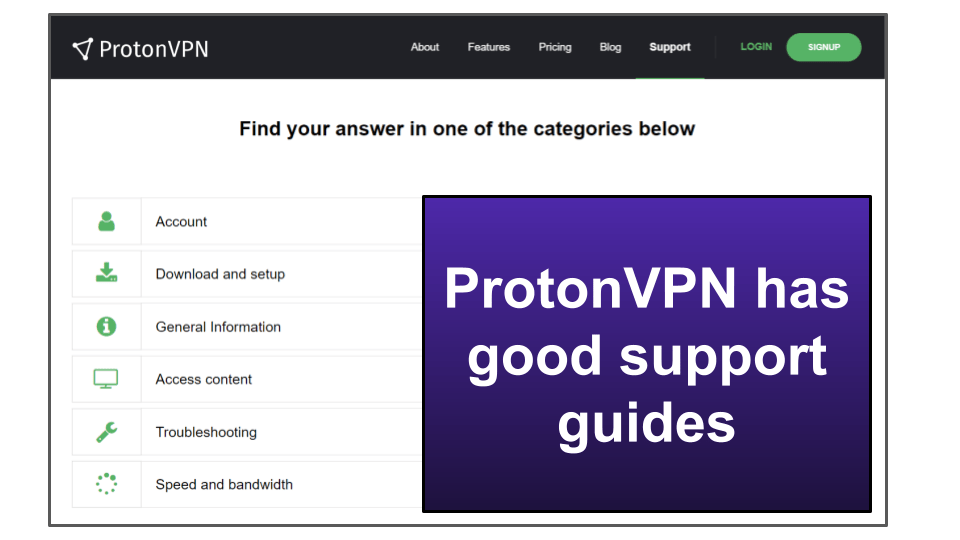
ProtonVPN has good customer support, but it’s not as good as ExpressVPN.
ProtonVPN provides really good support guides (like ExpressVPN) that are broken down nicely by categories and offer in-depth details, but the email support is so-so (I had to wait almost 24 hours for a response — though the reply was informative) and there’s no live chat.
Winner (Customer Support): ExpressVPN
This one wasn’t even close — ExpressVPN’s customer support is clearly superior to ProtonVPN. While each VPN provides an impressive library of support guides, ExpressVPN also has video tutorials, 24/7 live chat (with really helpful support reps), and answers emails much faster than ProtonVPN.
ExpressVPN vs. ProtonVPN: Overall Winner
ExpressVPN is secure, extremely fast, includes extra features like split-tunneling and a built-in speed test, unblocks all of the most popular streaming apps, allows torrenting on all of its 3,000+ servers, and works in censor-heavy nations like China and Iran. ExpressVPN provides easy to use apps for all popular platforms, offers excellent customer support, and backs each purchase with a 30-day money-back guarantee.
ProtonVPN has great security features, top-notch privacy tools, and a bunch of really cool extra features like Secure Core servers, an ad and malware blocker, Tor support, and one of the best split-tunneling features out there. ProtonVPN also has fast speeds, unblocks the top streaming services, and offers intuitive apps — plus ProtonVPN is one of the few VPNs with fully open-source apps. ProtonVPN covers each plan with a prorated 30-day money-back guarantee.
Overall, I have no reservations recommending ExpressVPN or ProtonVPN. They’re both extremely secure, fast, come with impressive privacy features, can access my favorite streaming apps, and are very easy to use. But ExpressVPN is my favorite VPN in 2021 — it has better speeds, allows streaming and torrenting on every server, works in countries that restrict access to the internet, has better customer support, and its best-value plan is cheaper.
Overall Winner: ExpressVPN
Frequently Asked Questions: ExpressVPN vs. ProtonVPN
Is ExpressVPN better than ProtonVPN?
Yes, after careful consideration and dozens of hours of testing each VPN, I can honestly say that ExpressVPN is better than ProtonVPN.
ExpressVPN outperforms ProtonVPN in speed, streaming and torrenting, government bypassing, plans and pricing, and customer support.
However, ProtonVPN is still one of the best VPNs on the market. ProtonVPN beats ExpressVPN in extra features and privacy.
Also, I couldn’t pick a winner between ExpressVPN and ProtonVPN in security and ease of use — the two providers finished in a tie for each of these categories.
Which one is better for streaming — ExpressVPN or ProtonVPN?
While ExpressVPN and ProtonVPN are both really good VPNs for streaming TV shows and movies, ExpressVPN is better — in my tests, it unblocked all of the top streaming services like Netflix (in 10+ countries), Hulu, BBC iPlayer, Amazon Prime, and many others. And thanks to ExpressVPN’s blazing-fast speeds, I was able to watch content in HD quality and without any buffering. I also like how ExpressVPN’s DNS service (called MediaStreamer) allows you to watch streaming content on gaming consoles and AppleTV.
ProtonVPN is able to access many of the same streaming services as ExpressVPN, but ProtonVPN only supports streaming on the Plus and Visionary payment plans. Also, ProtonVPN only has apps for Android, iOS, Windows, macOS, and Linux — it doesn’t support native apps on other devices like gaming consoles and smart TVs.
Do ExpressVPN and ProtonVPN have free plans?
ProtonVPN has the best free plan out there, but ExpressVPN doesn’t have one.
ProtonVPN’s free plan is one of the only free VPN plans that includes unlimited data, and it allows 1 VPN connection, access to servers in 3 countries (the US, Japan, and the Netherlands), and it has pretty good speeds for a free VPN plan.
However, ProtonVPN’s free plan doesn’t support streaming and torrenting, and it doesn’t come with an ad blocker. Upgrading to 1 of ProtonVPN’s 3-tiered paid plans gets you the fastest speeds, access to 55+ server locations, access to streaming and torrenting servers, an ad blocker, and up to 10 simultaneous connections.
While ExpressVPN doesn’t offer a free plan, it backs each paid plan with a 30-day money-back guarantee. This allows you to test out the product risk-free.
Which one is more secure — ExpressVPN or ProtonVPN?
ExpressVPN and ProtonVPN both have top-notch security features. And in fact, I couldn’t choose a winner (it was a tie).
ExpressVPN includes industry-standard VPN security features like 256-bit AES encryption, a kill switch, a strict no-logs policy (that’s been audited and confirmed), and extra features like perfect forward secrecy and TrustedServer Technology. Plus, ExpressVPN comes with DNS, WebRTC, and IPv6 leak protection and secure protocols, including its own proprietary protocol called Lightway.
ProtonVPN also has all of the industry-standard security features, all of its apps are open-source (and they’ve been independently audited and verified), and it provides full-disk encryption, an ad and malware blocker, and built-in leak protection for DNS, WebRTC, and IPv6.
Read more about the best VPNs in 2021
Source of Article
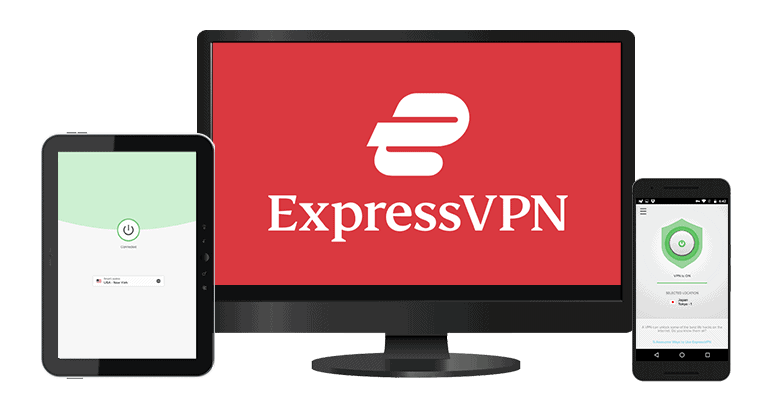

![Windows Defender vs. Other Antivirus Software Best for [{{current_year}}]](https://nasniconsultants.com/wp-content/uploads/2020/08/windows-defender-vs-other-antivirus-software-best-for-current_year-300x164.jpg)

