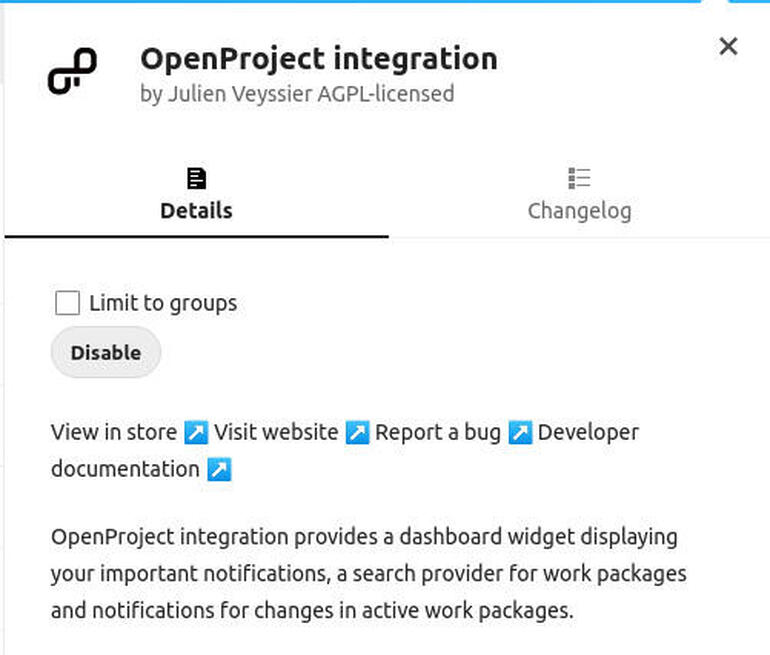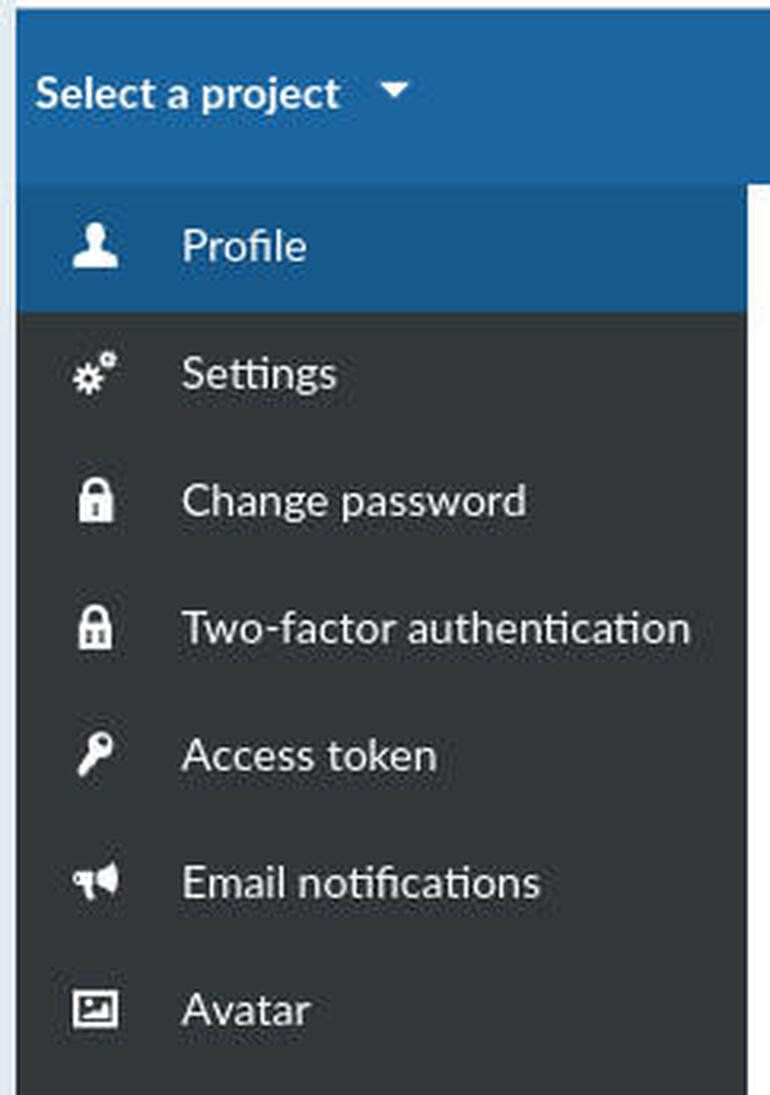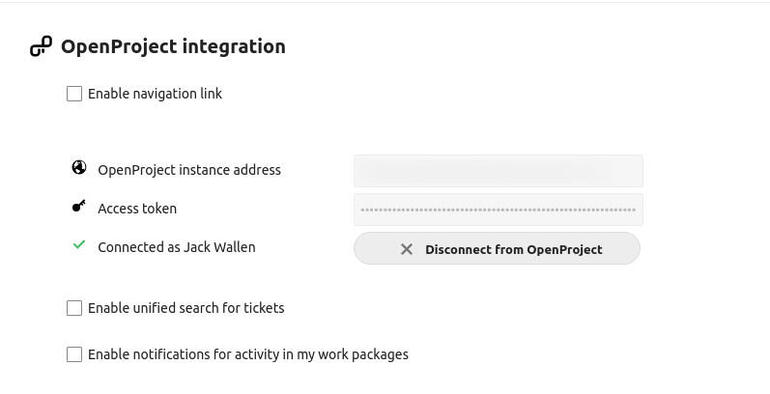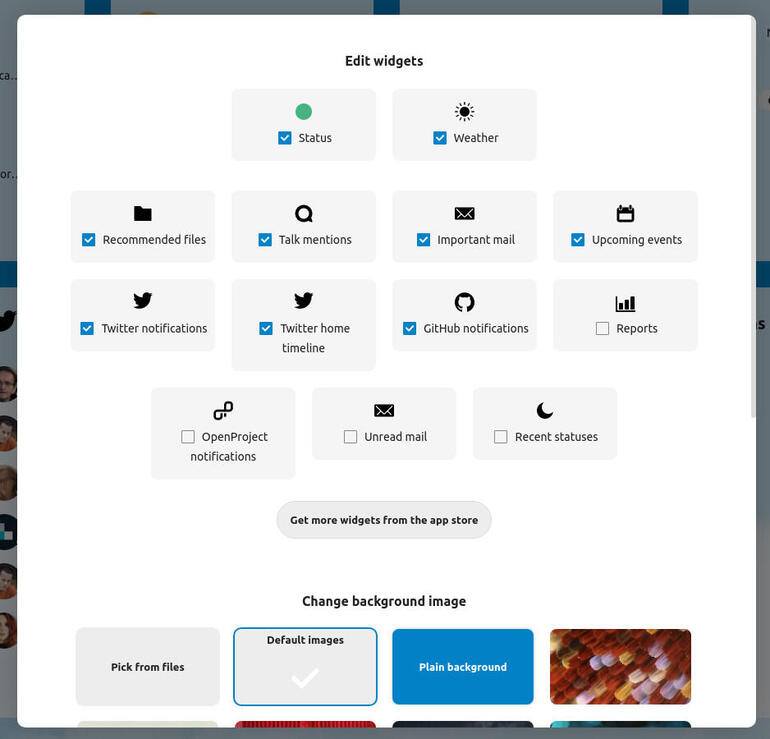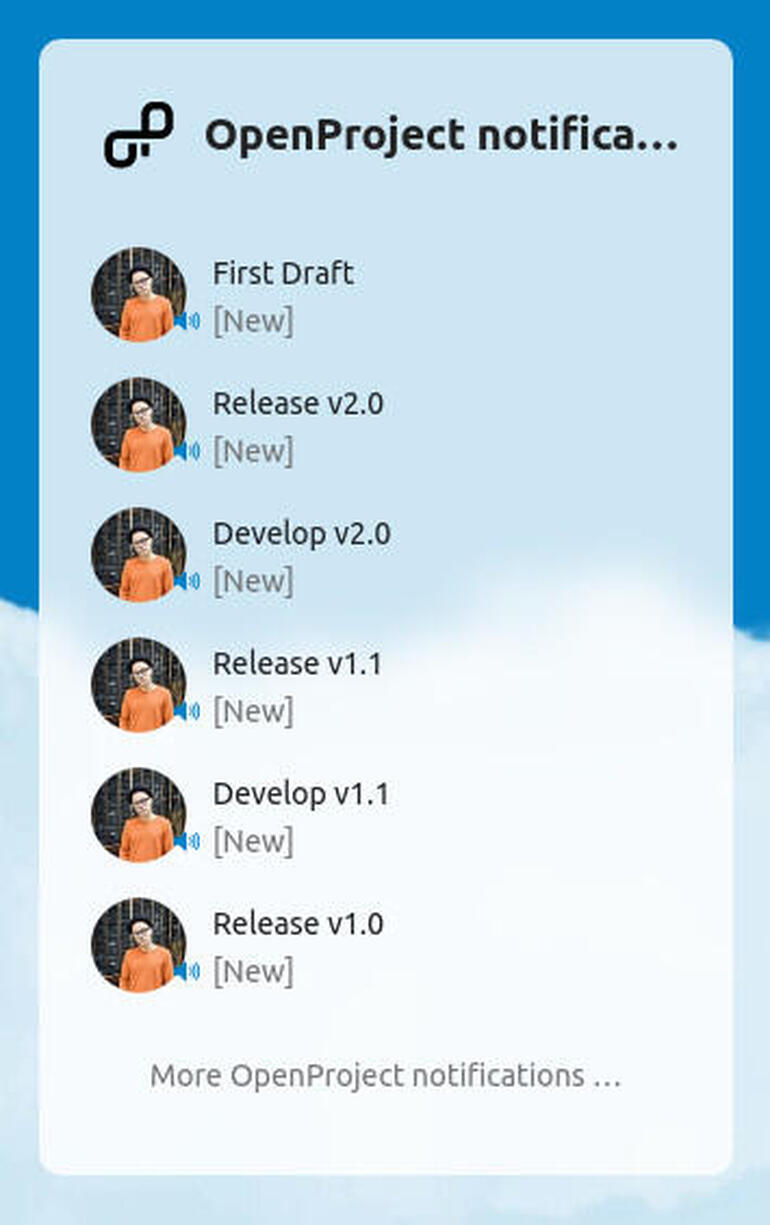Jack Wallen walks you through the steps of integrating OpenProject notifications into the Nextcloud Dashboard for a quick heads up on your assigned project tasks.

Image: Jack Wallen
With the release of Nextcloud 20, it is now possible to integrate the cloud platform with one of the finest open source project management tools on the market, OpenProject. With this integration, users can add widgets to the Nextcloud dashboard to keep track of their assigned projects within your OpenProject instance which can either be self-hosted in your data center or from the OpenProject cloud service.
I want to show you how to add this integration to Nextcloud 20. The process is surprisingly simple.
Research: Video conferencing tools and cloud-based solutions dominate digital workspaces; VPN and VDI less popular with SMBs (TechRepublic Premium)
What you’ll need
I’ll be demonstrating with a self-hosted instance of Nextcloud and a cloud-hosted account on OpenProject’s website.
How to install the OpenProject Nextcloud app
The first thing to do is install the OpenProject app in Nextcloud. To do that, log in to your Nextcloud instance as an admin user and select Apps from the user profile icon in the upper-right corner.
Next, search for OpenProject integration and then click the associated Install button. Once the installation completes, you can click on the entry to view the details (Figure A).
Figure A
” data-credit>
The details of the OpenProject Integration installation on Nextcloud 20.
With the app installed, you’re ready to integrate.
How to integrate Nextcloud and OpenProject
To make the connection, you first must create an access token from within your OpenProject instance. Log in to OpenProject, click your user profile icon, and then select My Account. On the resulting page, click Access Token in the left navigation (Figure B).
Figure B
” data-credit>
Locating the Access Token creation page from within Account Settings in OpenProject.
You should see two entries:
Each of those entries will have a Generate button, listed under Action (Figure C).
Figure C
” data-credit>
The two types of access tokens available in OpenProject.
Click Generate associated with API and a popup will appear with the access token. Make sure to copy that access token, as this is the only chance you’ll get.
With the access token generated, go back over to Nextcloud, click your user profile and then select Settings. In the resulting window, locate and click Connected Accounts in the left navigation. In the OpenProject section, fill out the URL for your OpenProject instance and paste the access token into the necessary field (Figure D).
Figure D
” data-credit>
Configuring the details for your OpenProject integration on Nextcloud.
The settings will autosave and you’re ready to continue on.
How to add the OpenProject widget to the dashboard
Go to your Nextcloud Dashboard and click the Configure button at the bottom. Click the checkbox for OpenProject Notifications to add the widget to your Dashboard (Figure E).
Figure E
” data-credit>
Adding the OpenProject widget to the Nextcloud dashboard.
Click out of the Settings popup and you’ll see the OpenProject widget in the Dashboard, listing your most recent notifications (Figure F).
Figure F
” data-credit>
The OpenProject Widget has been added to the Nextcloud dashboard.
And that’s all there is to adding OpenProject integration to your Nextcloud instance. This is a great way to keep track of your projects from within Nextcloud. To interact with those notifications, click on one and it’ll take you to the OpenProject site, where you can manage the given task.
Subscribe to TechRepublic’s How To Make Tech Work on YouTube for all the latest tech advice for business pros from Jack Wallen.
Also see
Source of Article