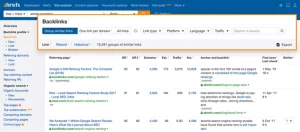Find out how to add group calendars to Nextcloud so your work at home cloud solution is even more capable of making your job a bit easier.

Image: iStockphoto/KangeStudio
So you’ve settled into working from home and you’ve deployed Nextcloud to be used as your “quarantine cloud solution.” You have your on-premises cloud working like a champ for file sharing, audio and video meetings, email, documents, and so much more. You’ve even adopted the Nextcloud calendar as your temporary go-to.
But wouldn’t it be nice to be able to share calendars with your fellow staff members–all from within Nextcloud? That way you could view what’s going on with them and even (if they allow it) add appointments to their calendars.
With this setup, you could create a team calendar, share that calendar out to everyone and that way everyone can manage and work from the same calendar.
Let me show you how this is done.
SEE: The tech pro’s guide to video conferencing (TechRepublic download)
What you’ll need
The only things you’ll need to make this work are a running instance of Nextcloud and a user account.
How to create a group
The first thing we’re going to do is create a group and then add users to the group so we can then add the group to the new calendar.
To create the new group, log in to Nextcloud as an admin user. Click your user profile image in the upper-right corner and click Users from the drop-down. In the resulting window, click Add Group from the left navigation (Figure A).
Figure A
” data-credit rel=”noopener noreferrer nofollow”>

Adding a group to Nextcloud.
Type of the name of your group and click the right-pointing arrow to save your new group.
How to add users to the group
Next, you need to add members to the new group. To do this, go back to Users and click the edit button (pencil icon) associated with the user. Once the user is open for editing, click the Group drop-down and either type the new group name or select it from the drop-down (Figure B).
Figure B
” data-credit rel=”noopener noreferrer nofollow”>

Adding a user to the new group.
After the user has been added, click the check mark to save the change.
How to create the new calendar
Now we’re going to create a new calendar. To do this, open the calendar app and click New Calendar (Figure C).
Figure C
” data-credit rel=”noopener noreferrer nofollow”>

Adding a new calendar to Nextcloud.
From the drop-down, click New Calendar. When prompted, give the new calendar a name and click the right-pointing arrow to save the changes.
Once your calendar is created, you then have to share it with the new group. To do that, click the sharing icon associated with the new calendar (Figure D).
Figure D
” data-credit rel=”noopener noreferrer nofollow”>

Sharing the new Nextcloud calendar.
Type the name of the new group and, when it appears, select it. You can then give the group permission to edit the new calendar (Figure E).
Figure E
” data-credit rel=”noopener noreferrer nofollow”>

Giving the new group edit rights to the calendar.
Check the box for edit and your new calendar is ready for the group. Log in to Nextcloud with a user account that is a member of the new group, go to the calendar app, and you should then see the new calendar listed (Figure F).
Figure F
” data-credit rel=”noopener noreferrer nofollow”>

Our new Nextcloud group calendar is listed.
Each user will need to click the circle associated with the calendar to add it to their instance. Once they’ve done that, they are able to view, add to, and edit the new group calendar.
And that’s all there is to adding a new group calendar in Nextcloud. Your work-at-home cloud solution is now even better empowered to help you get your work done.
Also see
Source of Article