HubSpot CRM and Mailchimp are both widely used platforms, and each of them has their brand loyalists for good reason. But which one is “better” depends entirely on what it’s being used for. So what are you trying to do with the tool?
Are you looking to improve your sales pipeline? Do you want to implement audience segmentation? Need to automate your email efforts?
You can use either platform to do a lot of the same things, and for a few use cases, they’ll both serve equally well. For most, though, one will likely be a better choice than the other.
For example, HubSpot CRM is comprehensive but pricey, so it’s best for a larger team with more complex needs that can afford an enterprise-targeted solution. Meanwhile, Mailchimp is more affordable but offers narrower functionality. It’s best if you are budget-constrained, primarily need email automation or are still growing your sales/marketing efforts.
Let’s dig further into the two.
HubSpot vs. Mailchimp: Comparison table
| Free version | Yes | Yes |
| Free trial for paid plans | No | Only for Standard and Essentials plans |
| Starting price | $15 per seat per month | $13 per month |
| Contract commitment | Monthly or annual contract | No contract — switch plans or cancel anytime |
| Email automation | Yes | Yes |
| CRM functionality | Yes | Partial |
| Customer service functionality | Yes | No |
| Integrations | 1,500+ | 300+ |
HubSpot vs. Mailchimp: Pricing
HubSpot CRM pricing

HubSpot provides a Customer Platform solution as well as a simpler sales product called Sales Hub.
For HubSpot Customer Platform, you’re looking at four different plans:
- Free Tools: $0 for up to five seats.
- Starter Customer Platform: Starts at $15 per seat per month.
- Professional Customer Platform: Starts at $1,080 per month for up to five seats, with $45 per month for every seat after five.
- Enterprise Customer Platform: Starts at $4,000 per month for up to seven seats, with $75 per month for every seat after seven.
For HubSpot Sales Hub, you have four other options:
- Free Tools: $0 for up to five users.
- Sales Hub Starter: Starts at $15 per seat per month.
- Sales Hub Professional: Starts at $90 per seat per month.
- Sales Hub Enterprise: Starts $150 per seat per month.
Mailchimp pricing

On the surface, Mailchimp’s pricing seems a little more straightforward, but once you start shopping based on the number of contacts you want to keep in the database, things get a little more complicated. More on that later.
- Free: $0 per month.
- Essentials: Starts at $13 per month.
- Standard: Starts at $20 per month.
- Premium: Starts at $350 per month.
HubSpot vs. Mailchimp: Feature comparison
Free versions and free trials
Winner: Mailchimp
Both HubSpot and Mailchimp offer free versions of their software that can be used indefinitely. Obviously, these free plans are severely limited in functionality. HubSpot, for example, allows up to five users on the free plan but doesn’t include any automation functionality. You can schedule emails to send in advance, but that’s it (and even Gmail can do that).
Mailchimp, similarly, restricts the free plan to a single user, a maximum of 1,000 email sends and a mere 500 contacts. It doesn’t leave a lot of elbow room.
Once you’re ready to upgrade to a paid plan, though, Mailchimp takes the lead here. It offers one free month for either the Standard or Essentials plan, and they don’t tie you down to a contract, giving you more flexibility to adjust as you test drive the tool.
HubSpot doesn’t currently advertise a free trial period for any of its plans.
Pricing and contracts
Winner: Mailchimp
Next, we have the fee structures themselves. As mentioned above, both fail to be fully transparent with their pricing.
For HubSpot, finding the right plan requires identifying the correct product or platform solution, of which there are 10 to choose from.
Prices are based on the number of seats, and there’s a big jump from the Starter plans to the Professional and Enterprise plans (and an even bigger jump to the complete Customer Platform pricing).
Finally, HubSpot requires contracts. Only the starter plans allow for monthly commitments — anything beyond that requires an annual commitment, whether you pay monthly or pay for the full year upfront.
Mailchimp is more flexible in this regard. It doesn’t require contracts, and its pricing page is a lot easier to navigate. Best of all, if you want everything the solution has to offer, the price starts at just $350 a month (compared to HubSpot’s $1,080 per month).
Things become a little less clear cut as you start looking at the limitations. Here’s the most obvious example: Mailchimp caps both email sends and contact lists. If you want to increase the email sends, you need to upgrade to a higher tier. If you need more contacts, you could stay in the same tier, but you’ll have to pay a higher price to increase the limit.
However, each tier has a maximum limit on contact lists as well, so at a certain point, you will have to upgrade to the next tier anyway.
Email automation and contact management
Winner: Tie
Emails and contact management are the core features that are comparable between these two brands. Both have made most of their reputation on this piece of the pie, but there are some clear differences here.
HubSpot offers more across the board. For one, it allows for unlimited contacts and twice as many email sends on the free account. Perhaps more importantly, it boasts the more powerful automation options. Workflows, integrations, campaigns and other features allow you to, in some cases, use a handful of team members to do the work of entire sales and marketing departments.
The trade-off, however, is the price tag. As mentioned earlier, none of the automation toys are available to free users. And once you sign up for paid plans, your contact lists and send limits are tied to the fee structure.
Mailchimp, alternatively, offers more of its premium features to lower tiers and charges less for the full buffet. That said, the automation is much simpler in comparison, and it’s limited to just emails — unless you get fancy with the integrations.
CRM functionality
Winner: HubSpot
This is where the scales start to tip. As soon as you step outside of the core email platform features, HubSpot quickly outshines Mailchimp with what it makes possible. Both solutions offer CRM functionality, but for Mailchimp, the CRM tool set is a marketing solution that functions as an extension of the emails and contact lists. You can perform audience segmentation and track performance, but that’s largely the end of it.
For HubSpot, the CRM is effectively the beating heart of a massive business solution platform, and the only real limits are those of your budget. HubSpot’s CRM is a dedicated sales platform designed to help teams prospect, track and score leads; convert contacts into customers; and more. As should be clear by now, that comes with a corresponding price difference, but if you need more than just email, HubSpot is the stronger contender.
Comprehensive tools
Winner: HubSpot
HubSpot is the better choice here as well. HubSpot’s platform includes sales, marketing, customer support, operations and more. You can track a contact from initial lead capture to conversion to ongoing retention efforts — all in the same system. HubSpot has a native CMS solution, landing page creation tools, digital event hosting and a lengthy list beyond that.
To actually access all of those fun bells and whistles, though, you’ll be paying significantly more. Full platform prices start at over $1,000 a month, and the enterprise level starts at over $4,000 a month.
Here again, Mailchimp offers a less expensive alternative if your need is primarily tied to email automation. Its narrower focus allows them to charge less, and growing teams can use the platform with less risk, knowing they can cancel, upgrade, downgrade or otherwise modify their subscription at any time.
And did we mention that you can actually integrate Mailchimp into HubSpot?
Integrations
Winner: Tie
This is where things get a bit weird. First, the hard numbers:
- HubSpot boasts over 1,000 third-party integration options.
- Mailchimp claims a more modest — but still impressive — 300+ options.
Neither of those claims are weird. It’s pretty standard SaaS boilerplate. What is perhaps a bit surprising is how these two solutions can be linked and used in tandem.
In other words, it is entirely possible for a business to test out Mailchimp as an email automation tool, determine it works great for their needs and then, either immediately or after some further growth, fully embrace HubSpot’s CRM and marketing goodies without having to migrate from Mailchimp as the email solution.
What we’re saying here is you can choose one or the other as your solution to these concerns. But you don’t have to. You can simultaneously have and eat the proverbial cake. At least as long as the budget allows for it.
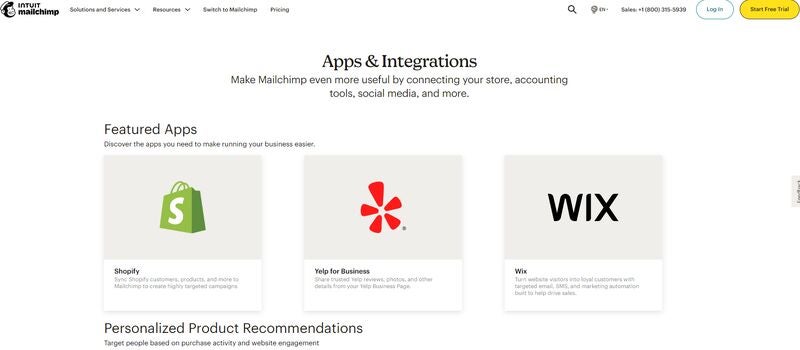
HubSpot pros and cons
Pros
- Greater variety of features.
- Deeper functionality across the board.
- More advanced automation tools.
Cons
- Steeper learning curve.
- Steeper pricing.
- Less flexible contracts.
Mailchimp pros and cons
Pros
- Less expensive on the whole, with more features at a lower price point.
- Greater flexibility in subscription commitments.
- Robust, if not comprehensive, email and automation solution.
Cons
- Functionality is limited primarily to emails, contact lists and what can be achieved via third-party integrations.
- Strict contact list and email send limits may be stifling for growing teams.
Should your organization use HubSpot or Mailchimp?
You’re probably used to waffely answers to questions like this from articles such as these. In fact, we started the article with a great deal of pontification to that effect.
In this case, at least, it’s a bit of a trick question.
If you’re considering Mailchimp at all, you very likely are looking for email automation, even if it’s only one of the solutions you need. With its lower price point and flexible commitments, there’s not really a compelling argument not to try Mailchimp.
If you absolutely, positively, unavoidably must have CRM, marketing and/or customer support functionality as well, then you’re probably better off just starting with HubSpot.
But if there’s any gray area or lack of certainty about what you need and what you’ll use, there’s a lot less risk involved with Mailchimp. Especially when you can sign up for HubSpot separately, continue using Mailchimp via integration and fully migrate much later on should that prove necessary.
Methodology
While writing this article, we researched the vendors and their websites, as well as customer reviews and ratings, to gain a full understanding of where each solution fits into the market landscape — and who they serve most effectively.
Source of Article



