Insightly’s fast factsPricing: Offers a CRM version, with paid tiers starting at $29 per user per month. Key features:
|

Insightly is a cloud-based customer relationship management software that offers robust project management and productivity tools. The sales pipelines, performance dashboards and project tracking make it a great software for managing entire sales processes from lead generation to post-sale tasks.
The mobile app associated with Insightly has limitations on offline data access, and the free version is only available for up to two users with limited features. This makes it less than ideal for growing or larger organizations that want a scalable CRM solution without paying for a higher tier. Because of this, there are other providers to potentially consider.
Pricing
- 14-day free trial.
- Free CRM: Free for up to two users and 2,500 records.
- Plus: $29 per user per month, billed annually.
- Professional: $49 per user per month, billed annually.
- Enterprise: $99 per user per month, billed annually.
Key features of Insightly
Price books and quotes
Organizations can create complete records of all of the products or services they offer with Insightly’s product, price books and quotes feature (Figure A). Individual users can then produce branded quotes from templates to configure and price quotes directly within the CRM tool. This allows for deals to be tracked from the hub and close quicker.
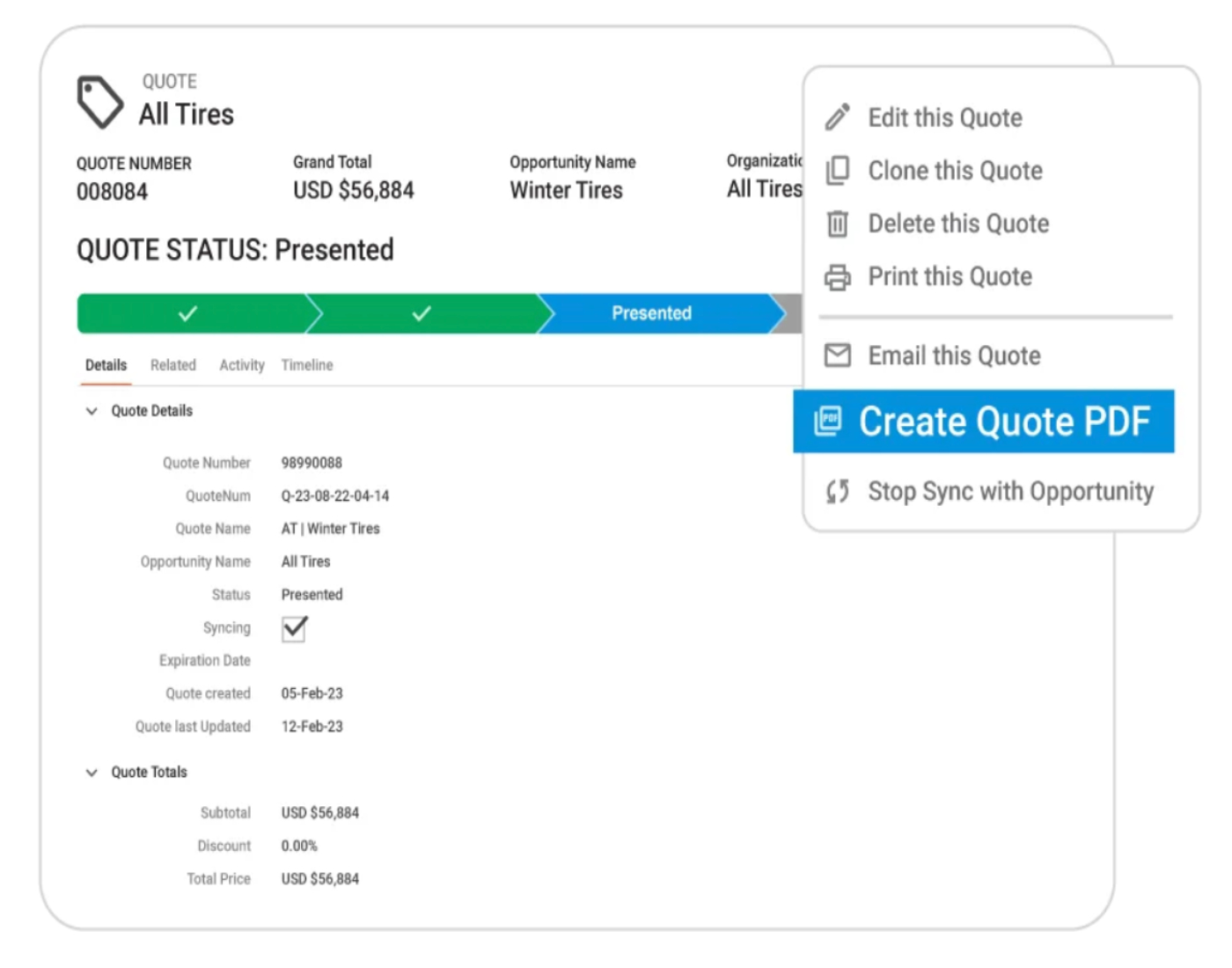
Project management
With Insightly, sales reps can convert incoming opportunities into actual projects with its project and task management features (Figure B). This is a post-sale tool that labels opportunities as won and then transitions all the corresponding details, records, tasks and more directly into a new project pipeline. This ensures those projects and relationships are still properly managed and monitored by the correct teams.
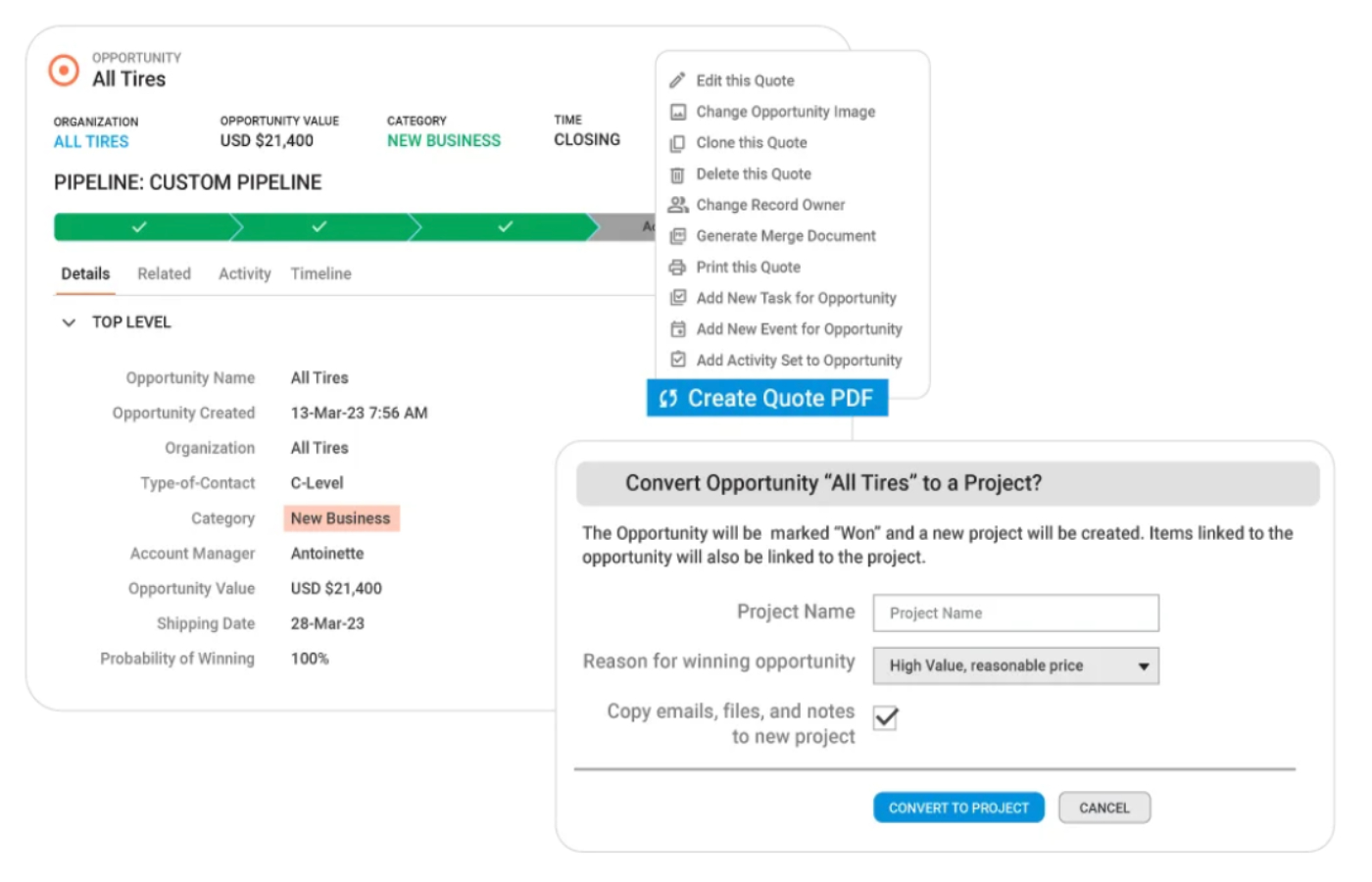
Performance reporting
Insightly offers performance dashboards and reporting that are customizable for organizations to enter their unique key performance indicators (Figure C). Real-time key metrics will be visible by users at a glance. Through Insightly’s Professional plan, businesses can have up to 100 shareable performance dashboard cards, and in the Enterprise plan users are granted unlimited cards.
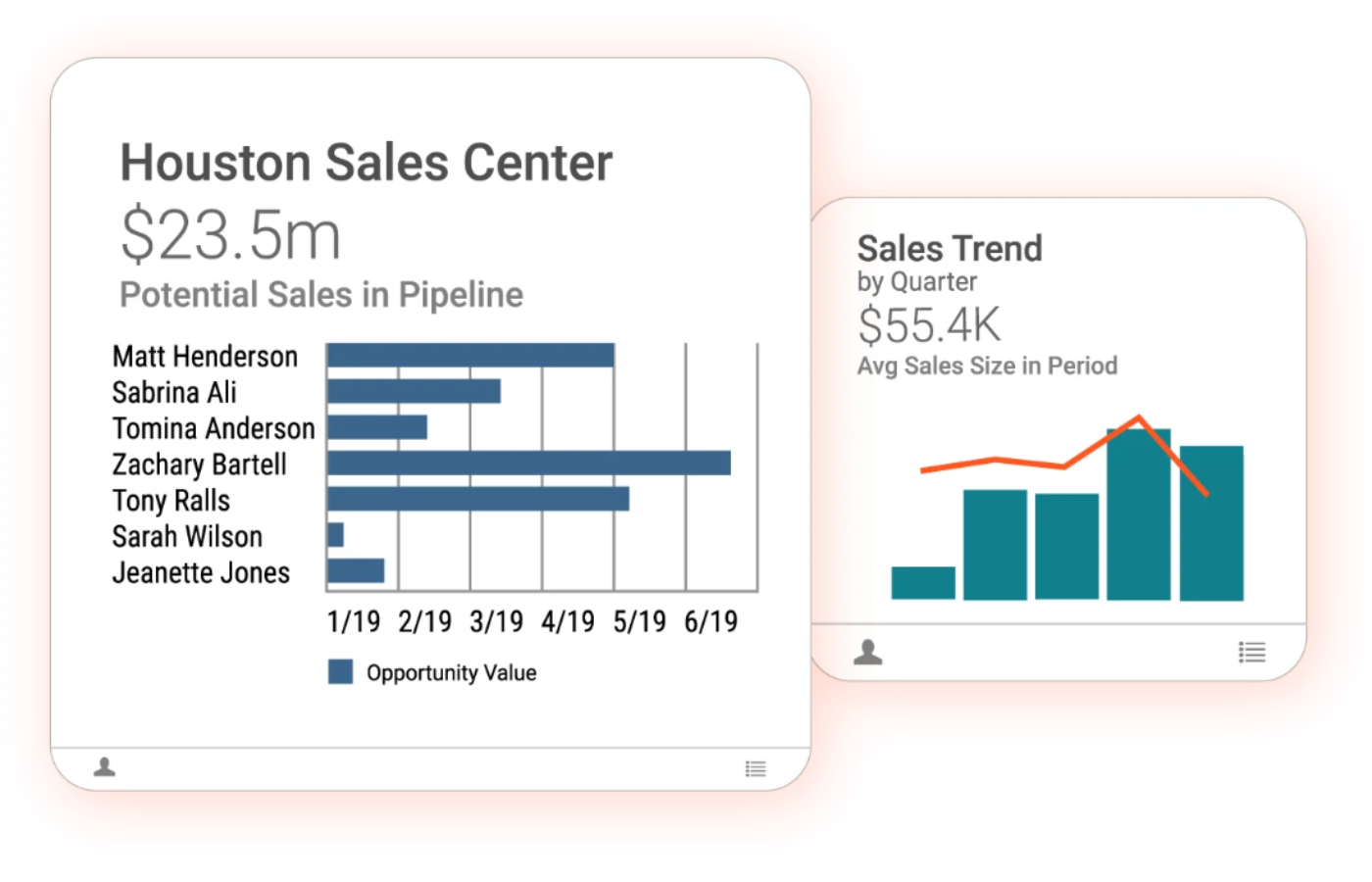
Email management
Insightly’s email management tool allows users to have complete visibility over customer email interactions (Figure D). With the use of email templates, sales reps can send lead nurturing one-off of bulk emails through email provider integrations. Emails can also be scheduled to be sent at the exact right time.
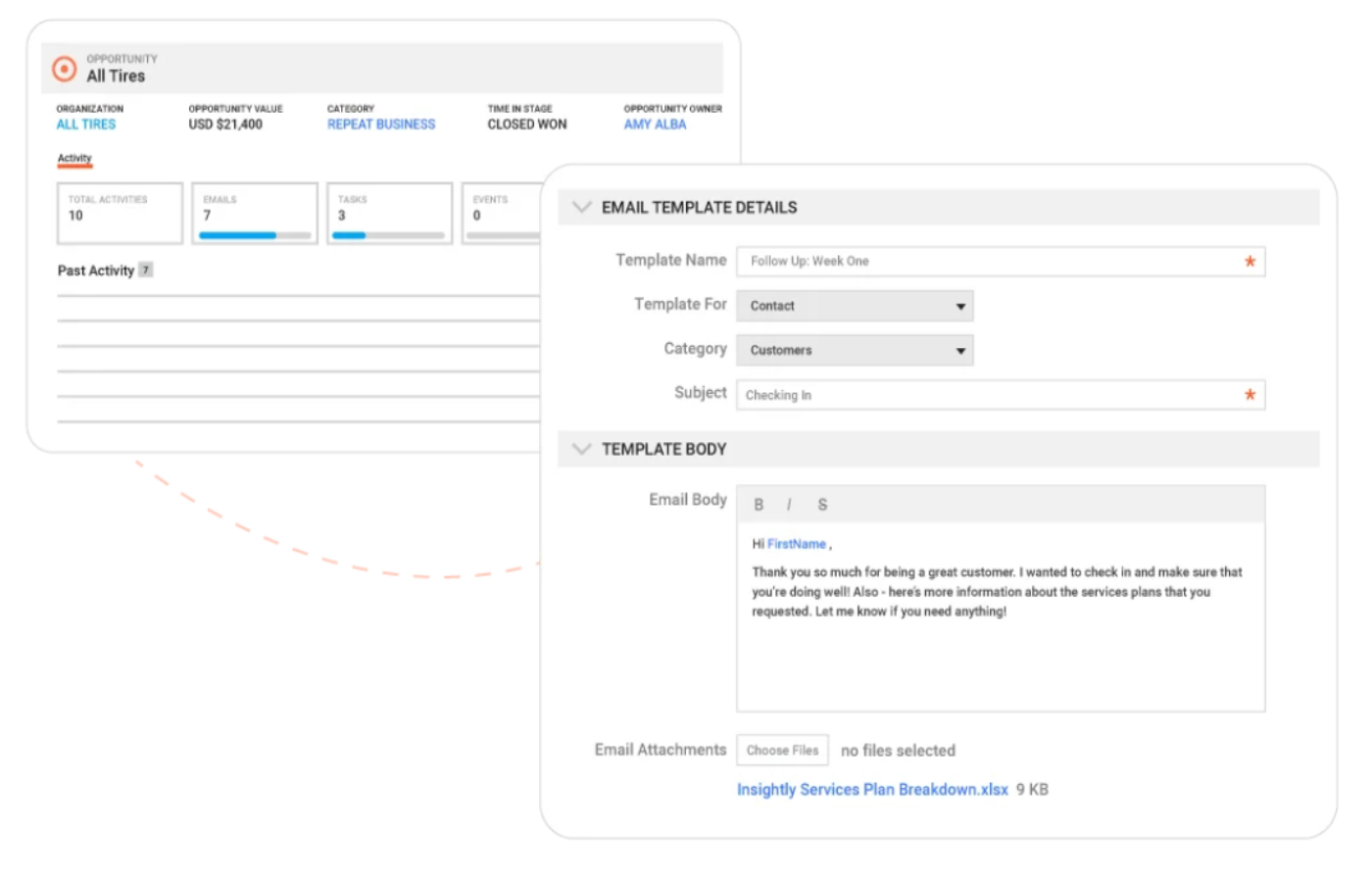
PREMIUM: Explore a full CRM feature comparison.
Insightly pros and cons
| Pros | Cons |
|---|---|
|
|
Alternatives to Insightly
Onboarding and implementing the right CRM software for an organization shouldn’t be complicated, but there are some key points to think about first. The top CRM providers typically offer similar core features to Insightly, like Pipedrive, Freshsales and EngageBay, even offering a free version of the software. But, the organization size, goals and even industry needs are factors to look into when comparing CRM tools.
If you’re wanting a longer free trial period, cheaper starting prices or access to advanced technology features, there are other options to consider.
DOWNLOAD: Check out our guide to CRM solutions for small to midsize businesses.
| Software | Insightly | Pipedrive | Freshsales | Engagebay |
|---|---|---|---|---|
| Custom pipelines | Yes | Yes | Yes | Yes |
| Industry specializations | Yes | Yes | Limited | No |
| Integrations | Yes | Yes | Yes | Yes |
| Mobile app | No | Yes | Yes | No |
| Free trial | 14 days | 14 days | 21 days | Free demo |
| Starting price* | $29 per user per month | $14.90 per user per month | $15 per user per month | $13.79 per user per month |
*Price with a yearly commitment.
Pipedrive

Pipedrive is a sales CRM software with over 350+ integrations and sales pipeline management. Users can set up pipelines, track progress and then automate growth accordingly. The visual sales pipelines are customizable and allow for team collaboration. Offering five different paid tiers, Pipedrive can be scalable to fit any organization size.
SEE: For more information, check out our Pipedrive review.
Freshsales

Freshsales is another high powered sales CRM software. Similar to Insightly, Freshsales also offers a free-for-life version of their solution. Their free tier is capped at three users max and also grants limited access to features. Freshsales does offer advanced tools powered by AI, including their AI-assistant, Freddy. This tool can build and organize sales campaigns and lead scoring and routing.
SEE: For more information, check out our Freshsales review.
EngageBay

On top of sales and marketing solutions, EngageBay offers help desk and live chat software for additional customer service support. The sales CRM tool offers lead scoring and management as well as a 360-degree view of customer profiles. This helps users gain holistic views of clients to better strategize points of engagement, tasks and notes.
Review methodology
We used our inhouse scoring tool to review Insightly CRM and its offerings. This tool consists of criteria we deem most valuable when assessing a CRM provider. We also referenced Insightly’s own online resources in addition to real user feedback and scores.
The weighted criteria we used to score Insightly are:
- Cost: Weighted 25% of the total score.
- Core features: Weighted 25% of the total score.
- Customizations: Weighted 15% of the total score.
- Integrations: Weighted 15% of the total score.
- Ease of use: Weighted 10% of the total score.
- Customer support: Weighted 10% of the total score.
Source of Article



