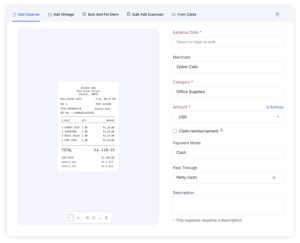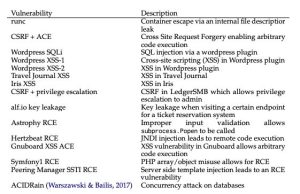Nextcloud 20 is now available. The list of features might not be lengthy, but they are important. Jack Wallen has the scoop.

Image: Jack Wallen
Normally, I tend to cover the Nextcloud on-premise cloud solution by way of how-tos, because it not only helps admins deploy the service, it also makes users aware of this outstanding solution. However, with the latest release of Nextcloud, there are some important additions to the platform that warrant a bit of a heads up. These new features and improvements should be big enough to have everyone running earlier versions of Nextcloud scrambling to upgrade.
For those of you who have yet to install Nextcloud, I’ll soon be doing a walkthrough of installing the latest iteration (as well as tutorials on how to use some of the new features). Until that time, however, let’s take a look at what Nextcloud 20 has to offer.
SEE: Top cloud providers in 2020: AWS, Microsoft Azure, and Google Cloud, hybrid, SaaS players (TechRepublic)
The Dashboard
This is one of those features I’ve felt Nextcloud has needed for some time. Prior to Nextcloud 20, when you log in, it defaults to the Files app. That’s all fine and good for those who tend to use the platform primarily for file sync, but for those that use Nextcloud as an all-encompassing platform, the Files app wasn’t always the desired destination.
So comes the Dashboard, which allows users to configure their landing point (by way of widgets) exactly how they want it (Figure A). On the Dashboard you can:
Figure A
” data-credit rel=”noopener noreferrer nofollow”>
The Nextcloud 20 Dashboard is a welcome addition to the platform.
Out of the box, Nextcloud 20 only includes seven widgets. If you click Customize, you can then enable/disable the default widgets or install more widgets from the app store (Figure B).
Figure B
” data-credit rel=”noopener noreferrer nofollow”>
Customizing the Nextcloud Dashboard is a simple task.
From the app store you’ll find widgets for:
-
Analytics
-
Discourse
-
GitHub/GitLab
-
Mastodon
-
Moodle
-
Reddit
-
Zammand
-
Twitter
Note: Some of the widgets (such as Twitter) require your Nextcloud instance to be accessed via HTTPS.
A smarter search
Another major improvement to Nextcloud is the Search feature, which is now unified across the platform. Instead of the Search feature being app specific, it now provides results across every installed application as well as any integrated service. If you’ve integrated GitHub into Nextcloud, it will be included in your search.
More Talk connections
Talk is a crucial tool for Nextcloud users, as it gives them a built-in audio and video chat service. With Talk, you can hold conference calls with any user(s) on your Nextcloud instance. However, with the release of Nextcloud 20, Talk now enjoys even more connections. This is made possible with the addition of Matterbridge, which serves as a bridge between Nextcloud and numerous third-party services.
With the new release, you can connect Talk to third-party services, such as:
-
Slack
-
IRC
-
Microsoft Teams
-
Matrix
-
Mattermost
-
Nextcloud Talk
There are also other services that are available (but untested), including:
-
Zulip
-
Steam
-
RocketChat
-
Discord
Other services that are not yet integrated (but are supported by Matterbridge) include:
-
Gitter
-
Hipchat
-
Keybase
-
SshChat
-
Telegram
-
Whatsapp
-
Twitch
Miscellaneous changes/updates
There you have the big reveals. It might not seem like much, but those are some important additions for Nextcloud users. However, the list of changes and updates doesn’t end there. Nextcloud 20 also features improvements such as:
-
The Activity view allows users to select if they want an email or push notification for events
-
Notifications and Activities were merged, so users don’t miss anything important
-
The Mail app now offers threading and various mailbox management features such as the ability to create, rename, and delete mailboxes as well as adding submailboxes
-
The Calendar app now includes a list view for calendars
-
Deck boards in the Calendar app can now be exposed as a calendar
-
It’s now possible to link to local files in the Text app
-
The Files app allows users to add a description to public link shares
-
Talk now has Dashboard integration and search
And that’s what’s in store for the latest release of the Nextcloud on-premise cloud solution. This release might not include a massive dump of new features, but what it does offer should be fairly game-changing for a lot of users and admins. Nextcloud continues to prove itself the best cloud solution for individuals and small-to-midsize companies looking to host their cloud solutions on their own.
Also see
Source of Article