Choosing a password manager can be overwhelming, especially since the best password managers have very similar features. In this detailed comparison guide, we explore NordPass and LastPass—two popular password managers on the market.
NordPass is a password manager notable for its XChaCha20 encryption, an advanced encryption technique that has gained wider acceptance in recent years. LastPass is one of the oldest password managers on the market, with advanced security features like Dark Web monitoring and AES 256-bit encryption. Both password managers are great at generating, securing and managing passwords, but there are some distinct features each possesses that make them stand out.
Jump to:
NordPass vs LastPass comparison table
This table covers the key features, prices and compatibility of both password managers.
| NordPass | LastPass | |
|---|---|---|
| Our Rating | 4.6 stars out of 5 | 3.4 stars out of 5 |
| Encryption | XChaCha20 | AES 256-bit |
| Password Generator | Yes | Yes |
| Cross-Platform Support | Windows, macOS, Linux, Android, iOS, Web Vault | Windows, macOS, Android, iOS |
| Password Autofill | Yes | Yes |
| Two-Factor Authenticator | Yes | Yes |
| Free plans | Yes | Yes |
| Browser Extension | Brave, Chrome, Edge, Firefox, Opera, Safari | Chrome, Firefox, Opera, Safari, Edge |
| Starting Price | $1.29 per user | $3 per user |
| Password Health Check | Yes | Yes |
| VPN support | Yes | No |
NordPass and LastPass pricing
NordPass has two subscription tiers: “Personal & Family” and “Business”—both have one-year and two-year billing plans.
The Personal & Family tier is for individuals and families. It includes three subscription options:
- Free: Free for a lifetime.
- Premium: $1.49 per month for one user on the two-year billing plan and $1.69 per month on the one-year billing plan.
- Family: $2.49 per month for up to six users on the two-year plan and $2.99 per month for up to six users on the one-year plan.
The Business tier is for corporate entities, depending on their size and needs. It also includes three subscription options:
- Teams: $1.99 per user, per month for ten users on the one-year plan and $1.79 per user, per month on the two-year plan.
- Business: $3.99 per user, per month for 5-250 users on the one-year plan and $3.59 per user, per month on the two-year plan.
- Enterprise: $4.50 per user, per month for unlimited users on the one-year plan and $4.10 per user, per month on the one-year plan.
LastPass also has two subscription tiers: “Single Users and Families” and “Business.”
The Single Users and Families tier includes:
- Free: This plan is free for a lifetime.
- Premium: Billed annually at $3.00 per month for one user.
- Families: Billed annually at $4.00 per month for up to six users.
The Business tier includes:
- Teams: Billed annually at $4.00 per user, per month for up to 50 users.
- Business: Billed annually at $7.00 per user, per month and accommodates an unlimited number of users.
Both NordPass and LastPass offer a 14-day free trial for their Business tier.
Feature comparison NordPass vs. LastPass
Below, I compare standout features from each password manager.
Security and monitoring
Both password managers employ advanced encryption algorithms, multi-factor authentication (MFA) security breach monitoring and alerts systems.
NordPass uses XChaCha20 encryption, which is more advanced than the 256-bit AES encryption. It also has a data breach scanner and alert feature that verifies if your passwords, banking information and other personally identifiable information have been compromised and offers guidance on appropriate actions in the event of a security breach.
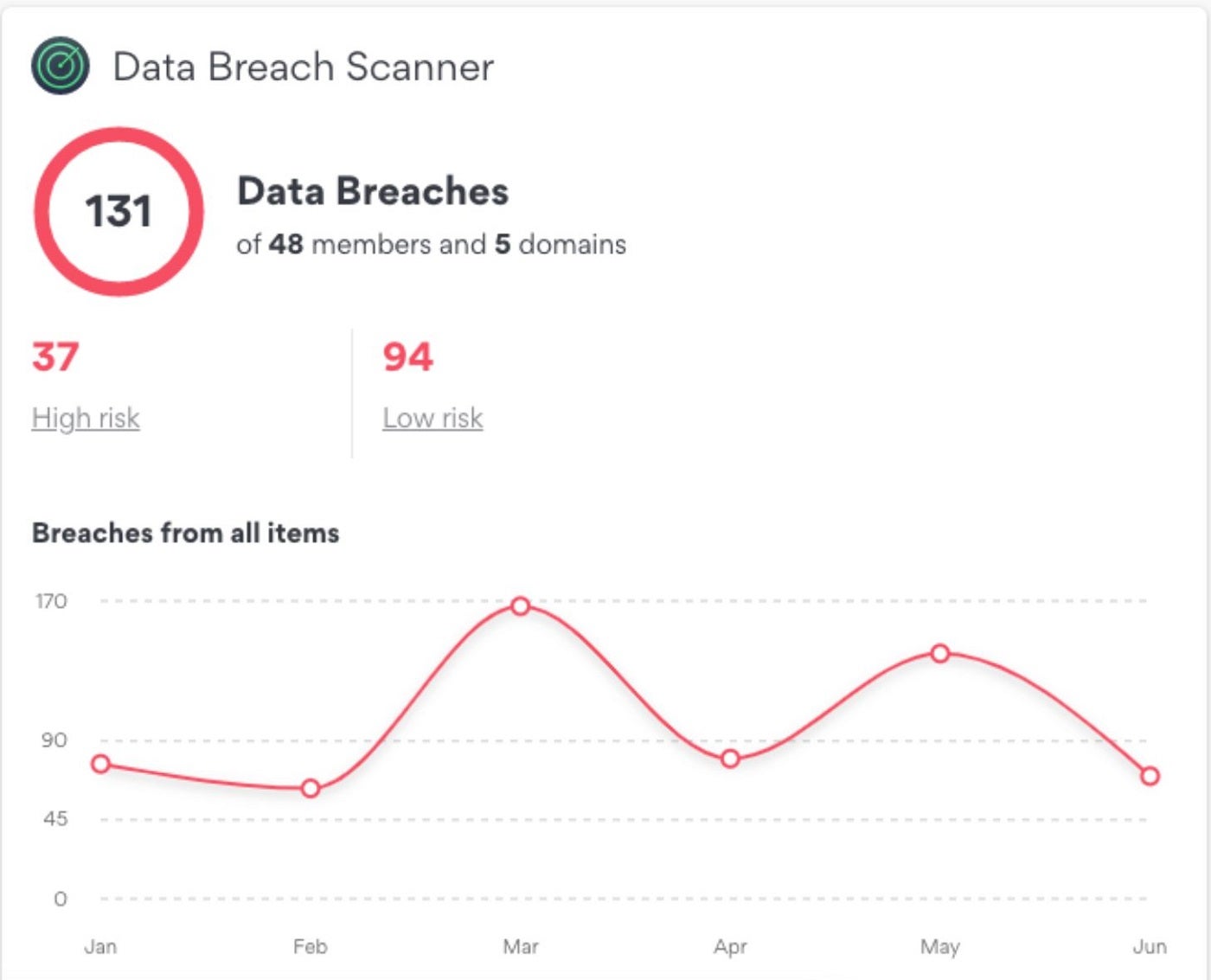
Conversely, LastPass uses the 256-bit-AES encryption method, which is reliable and considered the industry standard. Other security features include dark web monitoring and breach alerts, which are capable of scanning the web to alert users when their data is compromised. While LastPass remains a top password manager, its integrity has been dented by a series of security breaches in recent years.
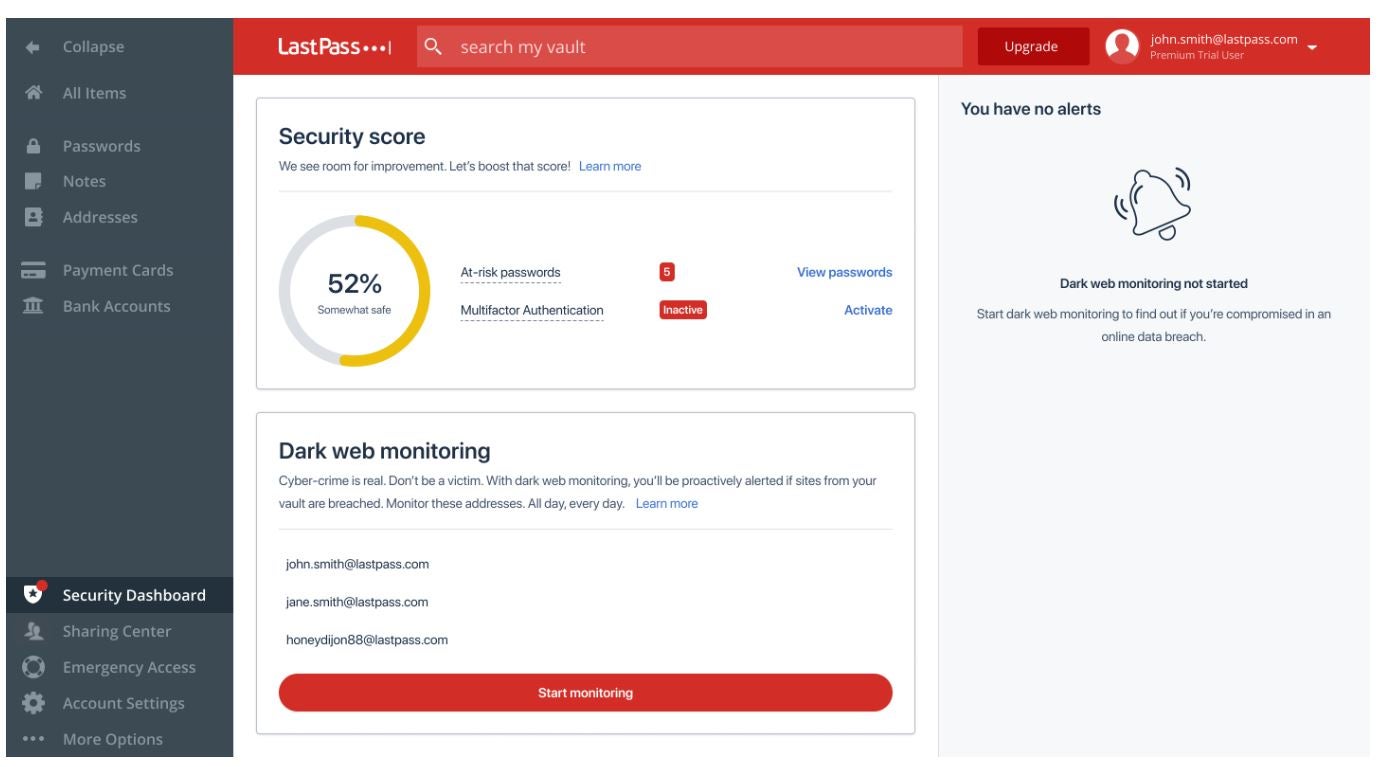
User interface and ease of use
Both password managers have easy-to-navigate mobile and desktop apps. NordPass has a more modern and user-friendly dashboard and an intuitive interface that checks all the usability boxes. LastPass also has easy navigation, with well-organized categories on its dashboard that make its usage and management seamless.
They both work seamlessly across devices and diverse operating systems, such as Windows, Linux, macOS, iOS and Android. Both NordPass and LastPass have browser extensions for Chrome, Safari, Edge, Firefox and Opera.
I found the setup for NordPass to be slower than LastPass when trying to use a new browser; NordPass required several login steps before verifying my account. Still, once I successfully logged in, I was able to set up my vault in the new browser in no time.
Password recovery features
For password recovery in NordPass, the 24-symbol recovery code generated during the account setup is used to reset the master password. Be sure to keep this code somewhere safe if you ever need to recover your password. If you don’t have your master password or recovery code, you’ll lose your vault and have to reset the account.
LastPass has a more flexible recovery process: you’re sent a link to activate the local recovery one-time password. The link allows you to locate and use the password, enabling you to create a new master password and regain access to your vault. Alternatively, if you’ve set up SMS account recovery, you’ll receive a code via text instead of an emailed link.
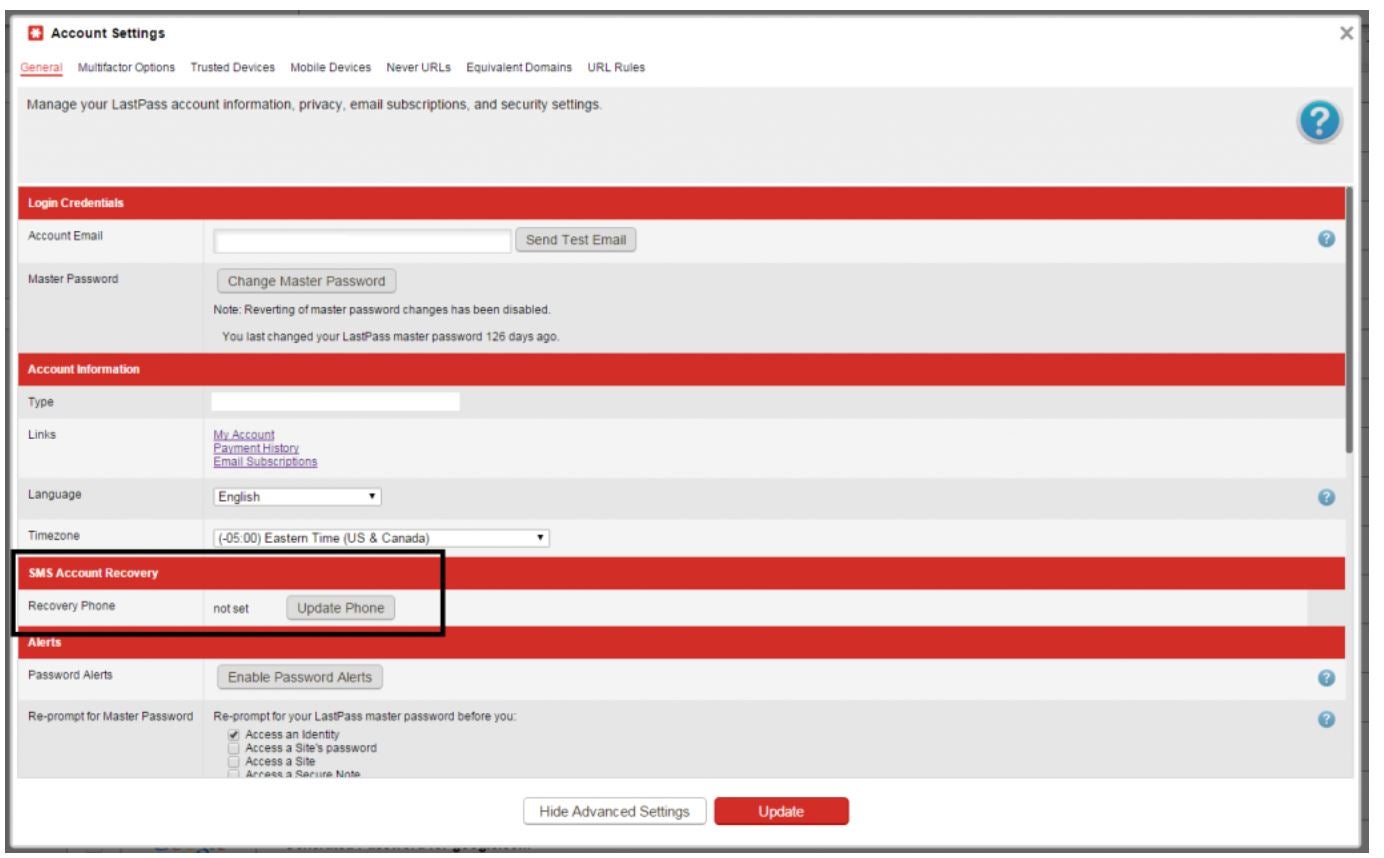
Password sharing and storage
Both password managers have secure password-sharing features. For NordPass, the password is stored in your shared folder with the recipient and auto fills when they visit the saved website.
Additionally, NordPass has a ‘Shared Folders’ feature that allows enterprise users to invite members, share folders and grant permissions for the folder. LastPass also has a shared folders option for Teams subscribers. Shared folders in LastPass offer more customizable permissions and management oversight, as admins can do things like hide passwords on a folder, group or individual basis, as well as restrict access per user, at the site level and even in the same folder.
For storage, NordPass provides 3GB storage in its Free plan, while LastPass offers 50MB. LastPass Premium delivers 1GB of storage, which is one-third of NordPass’ storage provision.
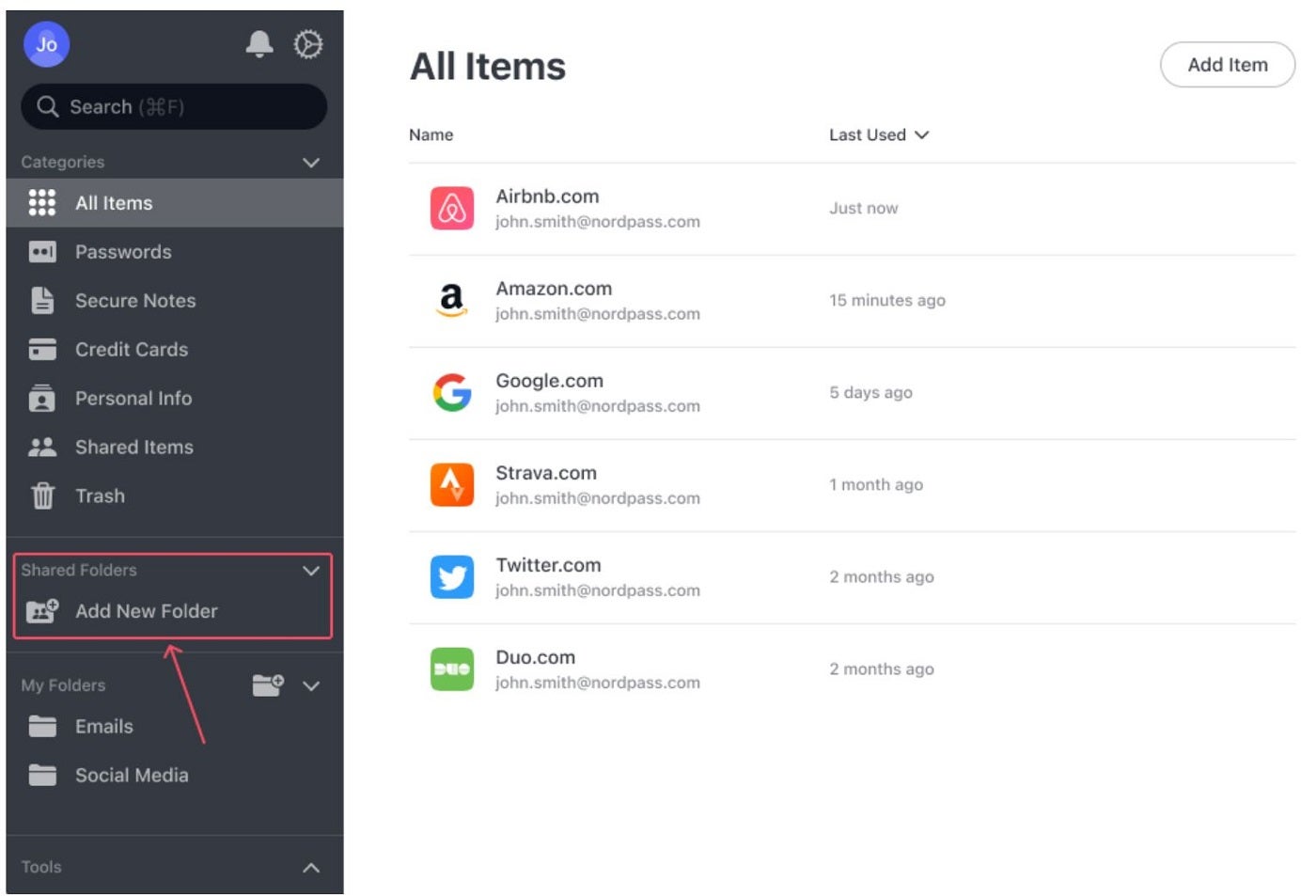
Multi-factor authentication options
NordPass has three (MFA) options: authenticator applications, security keys and backup codes. These make it possible to access your account even when you’ve lost your security key or cannot access an authenticator app. Besides its Authenticator App, NordPass also supports other authenticator apps, such as Google Authenticator, Microsoft Authenticator and Authy.
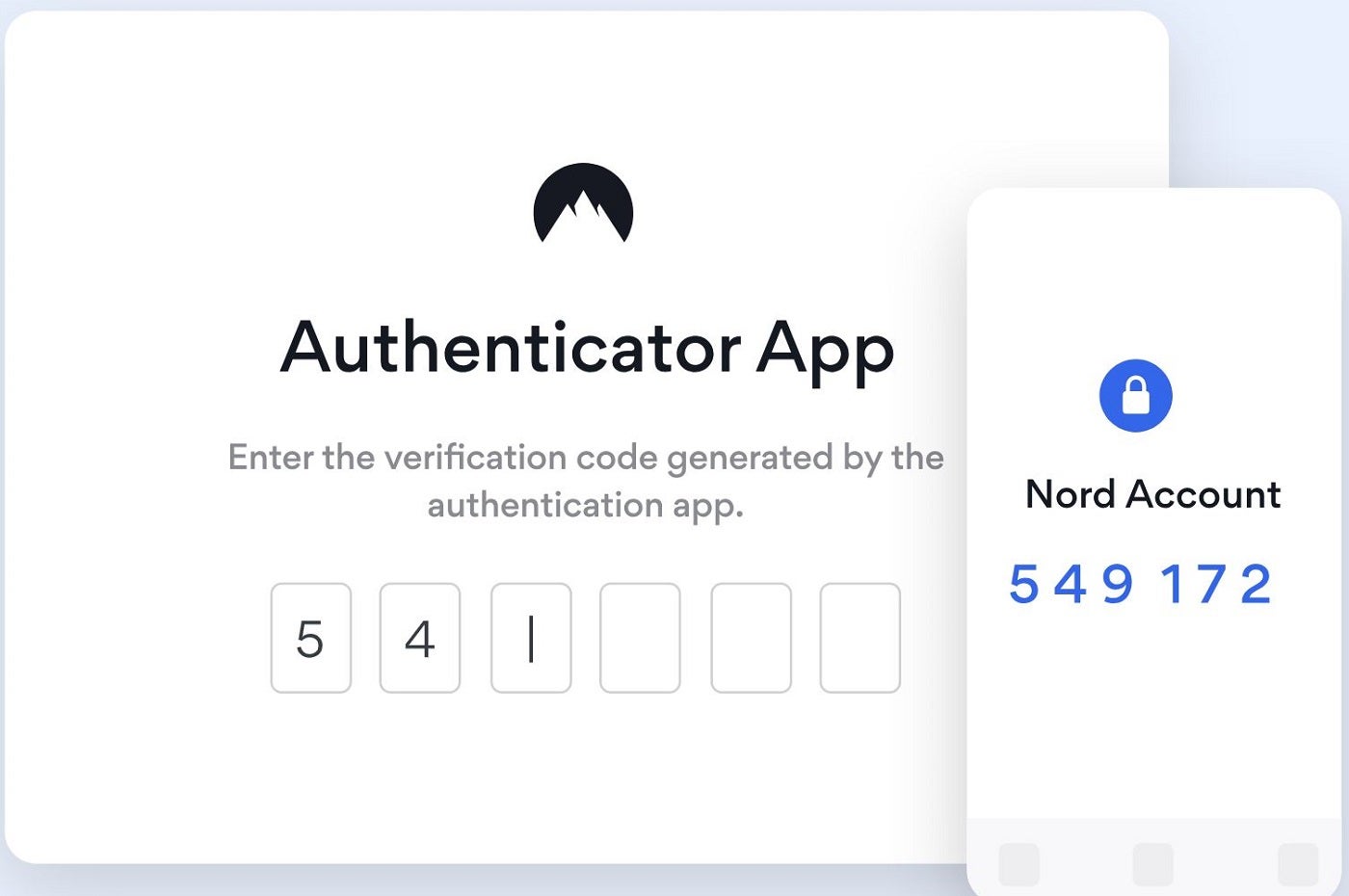
LastPass has five MFA options and a feature called Grid—a chart you can print out to generate security codes manually. The MFA options are mobile device push notifications for iOS and Android, authenticator apps, face and fingerprint biometrics, voice recognition, SMS codes and one-time passwords. These, however, have no backup codes should you lose access to either of the above options.
NordPass pros and cons
Pros
- Has a slight price advantage and crypto payment option.
- 3GB storage for unlimited passwords for all plans.
- Advanced XChaCha20 encryption with Data Breach Scanner.
- Offers a VPN for Wifi protection
- Great privacy policy and no history of security breaches.
Cons
- Loss of recovery code means loss of vault.
- No sharing option or monitoring for free users.
LastPass Pros and Cons
Pros
- Passwordless authenticator.
- Flexible password sharing, importing and recovery methods.
- More options for the free version, including MFA.
- Dark web monitoring.
- Imports passwords in diverse formats, including csv files.
Cons
- Less data storage provision
- Has a history of security breaches.
- Limited features on the free version.
Methodology
To achieve a detailed comparative analysis of NordPass and LastPass, I consulted the official websites of both solutions to extract detailed specifications, security features and pricing plans. For practical assessment, I tested the Chrome and Safari extensions of both solutions using free plans to evaluate real-time usability and explored features like password generation, autofill capabilities and overall user interface design.
From my experience, while both solutions are almost a match in their UI features, the security details of NordPass were more advanced than those of LastPass, and it could generate better password phrases. LastPass had smoother synchronization on auto-save and fill across platforms and operating systems compared to NordPass.
Check out our full reviews of NordPass and LastPass.
Should your organization use NordPass or LastPass?
The decision to use NordPass or LastPass comes down to individual or business preference and specific feature requirements; both solutions are relatively close in their features and have huge benefits.
NordPass is an ideal solution for those seeking a very affordable password manager with top-notch security and large data storage for their passwords. LastPass has user-friendly features and offers a comprehensive password management solution. However, its recent security breaches may be an area of concern.
Source of Article


