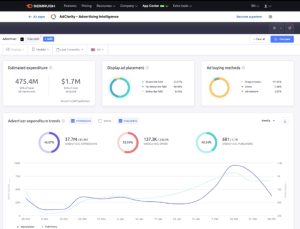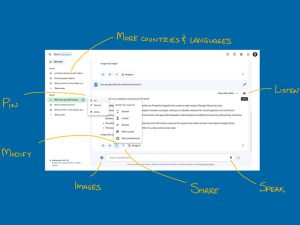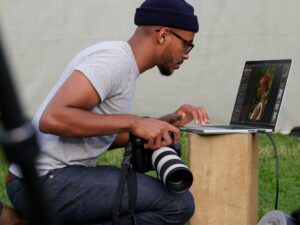SurePayroll and QuickBooks Online Payroll are two of the most popular payroll solutions for businesses that prefer to run payroll in house rather than outsourcing it to a third party. But which payroll company is a better fit for your business?
Generally speaking, SurePayroll is a better choice than QuickBooks Online Payroll for most small businesses: It’s more affordable than QuickBooks Payroll, integrates with more third-party apps and has more HR resources. Additionally, SurePayroll partners with the top-rated Paychex Insurance Agency to offer high-quality employee benefits in all 50 states.
However, unlike SurePayroll, QuickBooks Online Payroll has three plan tiers that offer increasing amounts of features and levels of customer support. If your small or midsize business needs a dedicated payroll specialist, seamless QuickBooks Online accounting integration and built-in project tracking, QuickBooks Payroll will likely work better for you than SurePayroll.
Jump to:
QuickBooks Payroll vs. SurePayroll: Comparison table
As two of the top payroll processing services for small and midsize businesses, QuickBooks Payroll and SurePayroll have extremely comparable payroll features.
For instance, in contrast to competitors like Patriot Payroll, they both offer an optional autopilot payroll tool. They integrate with QuickBooks Online for automatic general ledger updates, have comparatively low per-payee fees and provide optional employee benefits.
The payroll companies’ key differences lie in their pricing, scalability, customer support and the other areas detailed in our chart below.
| QuickBooks Payroll | SurePayroll | |
|---|---|---|
| Starting monthly price (full-service plans) | $45 + $5/payee | $29.99 + $5/payee |
| Starting monthly price (self-service plans) | N/A | $19.99 + $4/payee |
| Unlimited payroll runs | Yes | Yes |
| Group health insurance benefits | In 48 states | In all 50 states |
| Built-in time tracking | Unavailable with cheapest plan | Free third-party integration |
| Local tax filing | Unavailable with cheapest plan | Yes |
| Mobile app | Yes | Yes |
| Our star rating | 3.6 out of 5 | 4.2 out of 5 |
| Learn more |
Data is accurate and up to date as of 6/28/2023.
QuickBooks Payroll vs. SurePayroll: Pricing
QuickBooks Online Payroll pricing

Intuit QuickBooks Payroll has three different payroll plans and tiers: QuickBooks Payroll Core, Payroll Premium and Payroll Elite. No matter which payroll plan you sign up for, it will integrate seamlessly with any of the four plans offered by Intuit’s accounting solution, QuickBooks Online.
First-time QuickBooks Payroll users can choose to get 50% off their plan’s base price for three months or opt into a 30-day free trial. If you choose the latter, QuickBooks will automatically charge your card as soon as your 30-day trial ends. While you can cancel your plan afterwards, you won’t receive a prorated refund. Instead, your account will remain active until the next charge period.
QuickBooks Payroll Core
$45 per month + $5 per payee
QuickBooks Payroll Core includes automatic full service payroll with federal and state tax remittance. (Local tax filing is not available with QuickBooks Payroll Core.) The plan also includes automatic payroll runs for businesses with salaried employees only, next-day direct deposit and optional employee benefits add-ons.
QuickBooks Payroll Premium
$75 per month + $8 per payee
QuickBooks Payroll Premium adds same-day direct deposit to Payroll Core’s other payroll features. Premium users also get access to on-demand HR advice through QuickBooks’ partner, Mineral Inc., and can sync their payroll software with QuickBooks Time to simplify paying hourly employees.
QuickBooks Payroll Elite
$125 per month + $10 per payee
With Payroll Elite, users get top-level features like free expert setup, project-based time tracking and access to a dedicated HR advisor.
Finally, all QuickBooks plans include a tax penalty guarantee, meaning QuickBooks will pay any IRS fees if it makes a mistake with your taxes. But Payroll Elite users get extra tax penalty coverage of up to $25,000 for tax mistakes they make themselves (not just tax mistakes made by QuickBooks).
SurePayroll pricing

All three of QuickBooks Payroll’s plans are full-service plans, meaning the company deducts and remits payroll taxes for you. In contrast, SurePayroll has one self-service and one full-service plan.
SurePayroll Self-Service
$19.99 per month + $4 per payee
SurePayroll’s self-service plan includes automatic paycheck calculation, two-day direct deposit and optional health benefits for employees. While the software doesn’t file taxes for you, it still calculates state, federal and local tax amounts. SurePayroll’s accuracy guarantee ensures that if the software calculates your taxes incorrectly, SurePayroll will cover any resulting fees and fines.
SurePayroll Full-Service
$29.99 per month + $5 per payee
SurePayroll’s full-service plan adds automatic payroll tax calculation, deduction and remittance to the features already included with SurePayroll Self-Service.
SEE: The Best Cheap Payroll Software for 2023
QuickBooks Payroll vs. SurePayroll: Feature comparison
QuickBooks Online Payroll and SurePayroll are equally good solutions for businesses that want streamlined, comprehensive online payroll. Whichever payroll provider you pick, you’ll have access to unlimited monthly payroll runs, automatic state new-hire reporting, automatic payroll runs and optional employee benefits add-ons.
Payroll processing aside, though, SurePayroll and QuickBooks Payroll differ when it comes to crucial details like time-tracking integration, direct deposit and customer service.
Time tracking
Winner: SurePayroll
SurePayroll’s self-service and full-service plans both integrate for free with a variety of time and attendance software tools, including stratustime, TimeTrex and Homebase. Some of these tools, such as Homebase, are available free. Others are available at a discount for SurePayroll users (for instance, SurePayroll users can get EasyTimeClock for $1 per employee per month, 50% off its typical starting price).
In contrast, QuickBooks Payroll syncs with just one time-tracking tool: QuickBooks Time. And while QuickBooks Time is a solid time-and-attendance solution, it isn’t included with the QuickBooks Payroll Core plan — and since QuickBooks Payroll doesn’t integrate with third-party solutions, Core users have to pay for a separate QuickBooks Time plan (starting at $20 per month + $8 per user) to automatically track their hourly workers’ time.
Benefits administration
Winner: Tie
Whether you use SurePayroll or QuickBooks Payroll, you can find employee benefits like health insurance and 401(k) plans directly through your payroll provider. Your benefits and payroll software will integrate to automatically calculate, deduct and distribute any insurance premiums or retirement plan contributions from employee paychecks.
However, SurePayroll does have a tiny edge over QuickBooks in terms of insurance coverage. Since it’s owned by Paychex, a PEO and payroll/HR software company, it’s able to offer high-quality benefits in all 50 states. QuickBooks Payroll offers insurance through SimplyInsured, which isn’t available in Hawaii, Vermont or Washington, DC.
Still, it’s worth remembering that QuickBooks’ 48-state coverage is ahead of many other payroll providers’. For instance, Gusto, which is one of QuickBooks’ top competitors, currently offers insurance coverage in 37 out of 50 states.
Direct deposit
Winner: QuickBooks Payroll
SurePayroll’s two-day direct deposit should give most business owners enough time to run payroll and get their employees paid on time. However, QuickBooks makes things easiest on employers who may forget to schedule payroll two or three days in advance by offering next-day or same-day direct deposit, depending on the plan.
There’s one trade-off, though: While SurePayroll doesn’t charge any direct deposit fees, QuickBooks charges users an extra $5 per payee per month for contractor payments only. (W-2 employee payments do not incur an additional direct deposit charge.)
HR tools
Winner: SurePayroll
Only higher-tier QuickBooks Payroll plan users get on-demand access to an HR advisor (through third-party service Mineral Inc.). Regardless of the plan, users don’t get any HR tools that typically come standard with most other small-business payroll plans, including labor law-compliant workplace posters, HR templates or hiring and onboarding features.
In contrast, both SurePayroll plans include an HR kit with labor posters, basic business HR forms and HR how-to guides.
Customer service
Winner: QuickBooks Payroll
SurePayroll’s U.S.-based customer service team is available 8 a.m. through 7 p.m. CT on weekdays and 9 a.m. through 1 p.m. on Saturdays. According to user reviews, SurePayroll’s customer service is easy to access, quick to respond, knowledgeable and polite.
However, SurePayroll’s customer support is available only over the phone. QuickBooks Payroll’s customer support can be reached via phone, email and live chat. As with QuickBooks Payroll’s other features, 24/7 customer service is only available with its higher-tier plans, not its cheapest plan.
Additionally, it’s worth noting that while QuickBooks gives users more ways to access customer support, users generally give QuickBooks’ impersonal customer service and extended phone tree lower reviews than SurePayroll’s live, real-person support.
Mobile app access
Winner: SurePayroll
QuickBooks Payroll recently got rid of its user-friendly, employer-facing mobile payroll app. SurePayroll, on the other hand, has both employer- and employee-facing apps for Android and iOS users. While the iOS app is much better reviewed than the Android app, SurePayroll’s features are still much easier for users to access via mobile than QuickBooks’.
QuickBooks Payroll pros and cons
QuickBooks Payroll pros
- Built-in integration with QuickBooks Online (all plans) and QuickBooks Time (with higher-tier plans).
- Three plan options offer more flexibility and scalability for growing companies.
- 24/7 customer service and expert setup review with higher-tier plans.
- Next-day or same-day direct deposit with optional paper check pay methods.
- Tax penalty protection up to $25,000 (with highest-tier plan only).
- Autopilot payroll feature.
QuickBooks Payroll cons
- Above-average starting base price.
- Poor customer service reputation.
- Extremely limited third-party integrations.
- Fewer HR tools than most competitors, including SurePayroll and Gusto.
- No mobile functionality.
SurePayroll pros and cons
SurePayroll pros
- Below-average starting prices.
- Excellent U.S.-based customer service with extended hours.
- Basic HR resources included with both plans.
- PEO-level employee benefits through parent company Paychex.
- Mobile payroll access for employers and employees.
SurePayroll cons
- One full-service plan only (limited scalability).
- No 24/7 customer service options.
- Fewer HR features than all-in-one HR and payroll products like ADP and Paychex Flex.
Our methodology
To review QuickBooks Payroll and SurePayroll, we created free trials with both providers so we could get familiar with their interfaces, setup processes and functionalities. We relied on the following criteria to write our review and create our star rating:
- Pricing, including each provider’s highest and lowest pricing options and add-on fees.
- Core payroll features, including tax remittance, time tracking and automatic payroll runs.
- User-friendliness and functionality, including third-party app integration and mobile app access for employers and employees.
- Customer service, including customer service hours, modes of contact and response times.
Along with exploring the software ourselves, we also looked at user reviews from aggregate sites like Gartner Peer Insights, Trustpilot, the BBB and the App Store. We relied on this combination of first-hand experience and verified user insights to craft an accurate, informative review.
Should your business use QuickBooks Payroll or SurePayroll?
SurePayroll is a better payroll company than QuickBooks Online Payroll for small and midsize businesses that want affordability, mobile functionality and real-person customer support.
On the other hand, QuickBooks Online Payroll might be better for small businesses that already use QuickBooks Online and would prefer a payroll provider with multiple plan options.
However, what’s best for most businesses isn’t necessarily best for your business. Consider factors like your budget, plans for growth, desired functionality, customer support needs and add-on features while weighing QuickBooks and SurePayroll.
Along with reading reviews, we recommend getting your own hands-on experience with the software. Both QuickBooks and SurePayroll have free trials, though QuickBooks Payroll’s trial lasts just 30 days compared to SurePayroll’s six-month free trial. Consider signing up for both plans to see which one suits you better — just don’t forget to cancel the provider you don’t want before your trial runs out.
Read next: Top Payroll Software for Mac Users
Source of Article