SuiteCRM’s fast factsOverall score: 4.01/5 Pricing: Free starting price. Key features:
|

SuiteCRM is an open-source customer relationship management tool that can be a great fit for startups and small businesses. This is because SuiteCRM’s core features are available for free, but companies can pay for add-ons to get additional functionality as they continue growing. The platform also allows for customization to suit a company’s specific needs.
With that being said, support can be lacking for those opting for the free version of the product. Users may also find that some tasks lack certain automation capabilities. Finally, internal communication can be challenging without paying for an add-on.
SuiteCRM pricing
Although the base product can be used for free, SuiteCRM offers additional services at various costs. These services include consulting, hosting, support, migration and training. Some of these services, such as training, require a custom quote.
Listed below are the pricing structures for CRM hosting and support, neither of which require custom quotes. Although SuiteCRM lists prices on its website in British Pounds, we’ve also shown the approximate amount in U.S. Dollars.
CRM hosting
Companies that are unable or do not wish to host SuiteCRM on its own servers can pay for these services from SuiteCRM itself. Companies can choose from the following three tiers:
- Starter plan: Costs £100 per month (approximately $109). Recommended for 1 to 10 users, 5GB of storage, hourly scheduled tasks and more.
- Business plan: Costs £400 per month (approximately $433). Recommended for 5 to 50 users, 40GB storage, scheduled tasks every 4 minutes and additional support and backup options.
- Premium plan: Costs £600 per month (approximately $649). Recommended for 10 to 150 users, comes with 120GB of storage, and premium levels of support and backup options.
Support services
Businesses that do not want to rely on community-based support can pay for support services from SuiteCRM’s engineers. This is available in three different tiers:
- Silver plan: Priced at £3,000 per year (approximately $3,242). Comes with 20 support hours and a response time between 2 hours and 10 days depending on severity level.
- Gold plan: Priced at £4,500 per year (approximately $4,862). Comes with 30 support hours and a response time between 1 hour and 10 days depending on severity level.
- Platinum plan: Priced at £7,500 per year (approximately $8,104). Comes with 50 support hours and response times between 1 hour and 5 days depending on severity.
SuiteCRM key features
Dashboard and customizable fields
SuiteCRM features a dashboard that allows users to get an overview of important data quickly, such as calls, meetings and leads (Figure A). Users have the ability to customize this dashboard as well as other fields within SuiteCRM to suit their specific needs. Some other CRM platforms, by comparison, lock users into using preconfigured dashboards and fields.
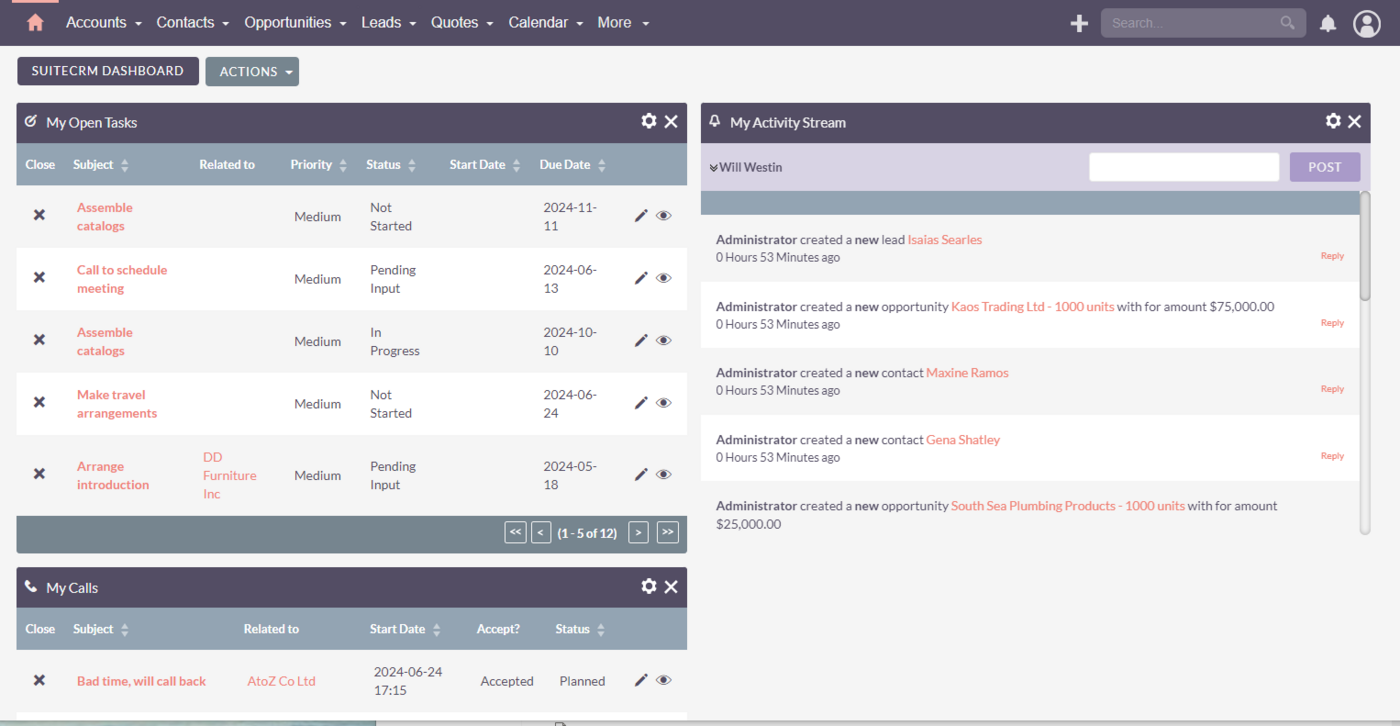
Report generation
Instead of simply choosing from a list of existing report types, users have the ability to create custom reports based on multiple data fields within the SuiteCRM system (Figure B). This allows teams to view only the most pertinent data relevant to their role in the company.
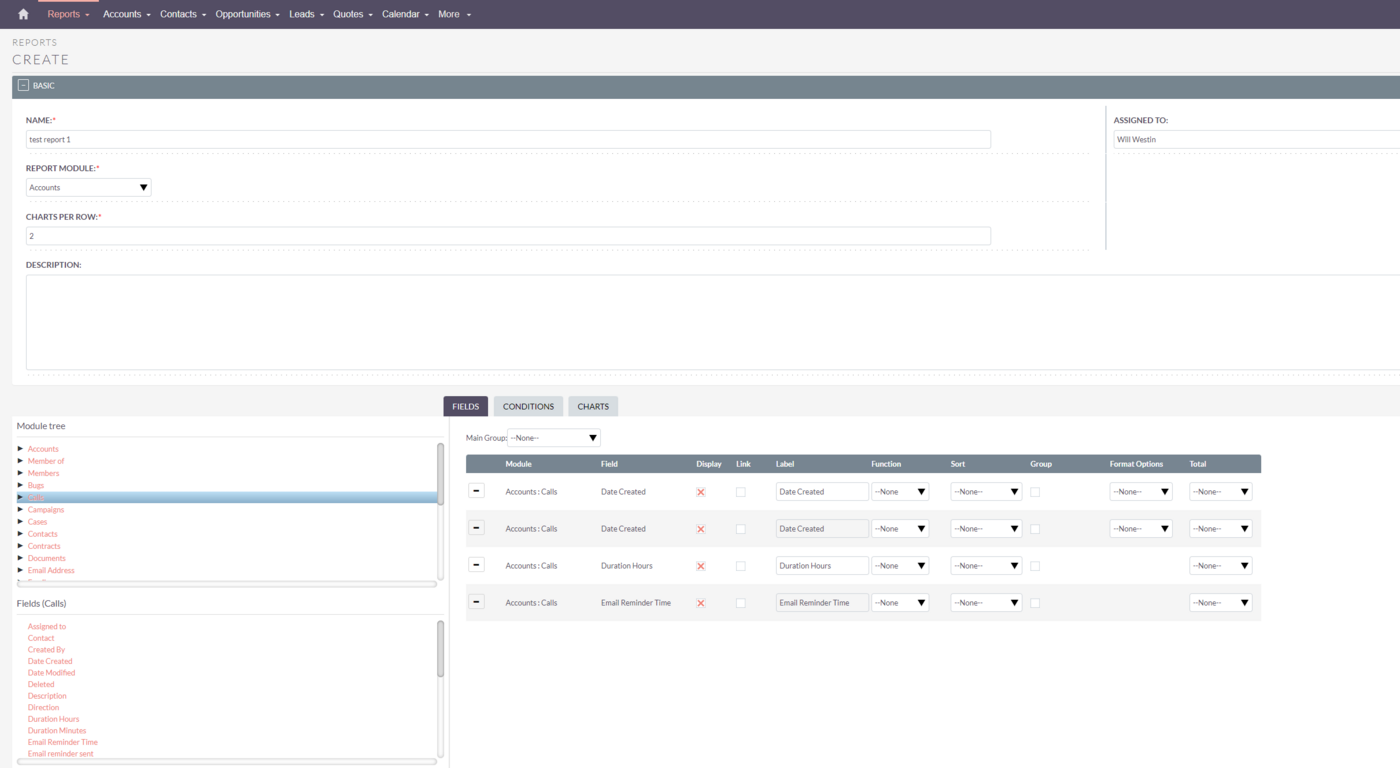
Workflow automations
SuiteCRM users can automate a wide range of tasks. Some examples include emailing reports automatically to certain users on a recurring basis (Figure C), setting up follow-up phone calls automatically, sending out introductory emails and requesting signatures for contract renewals. The customization available with SuiteCRM allows businesses to create workflows for their unique needs, something that may not be available with other platforms.
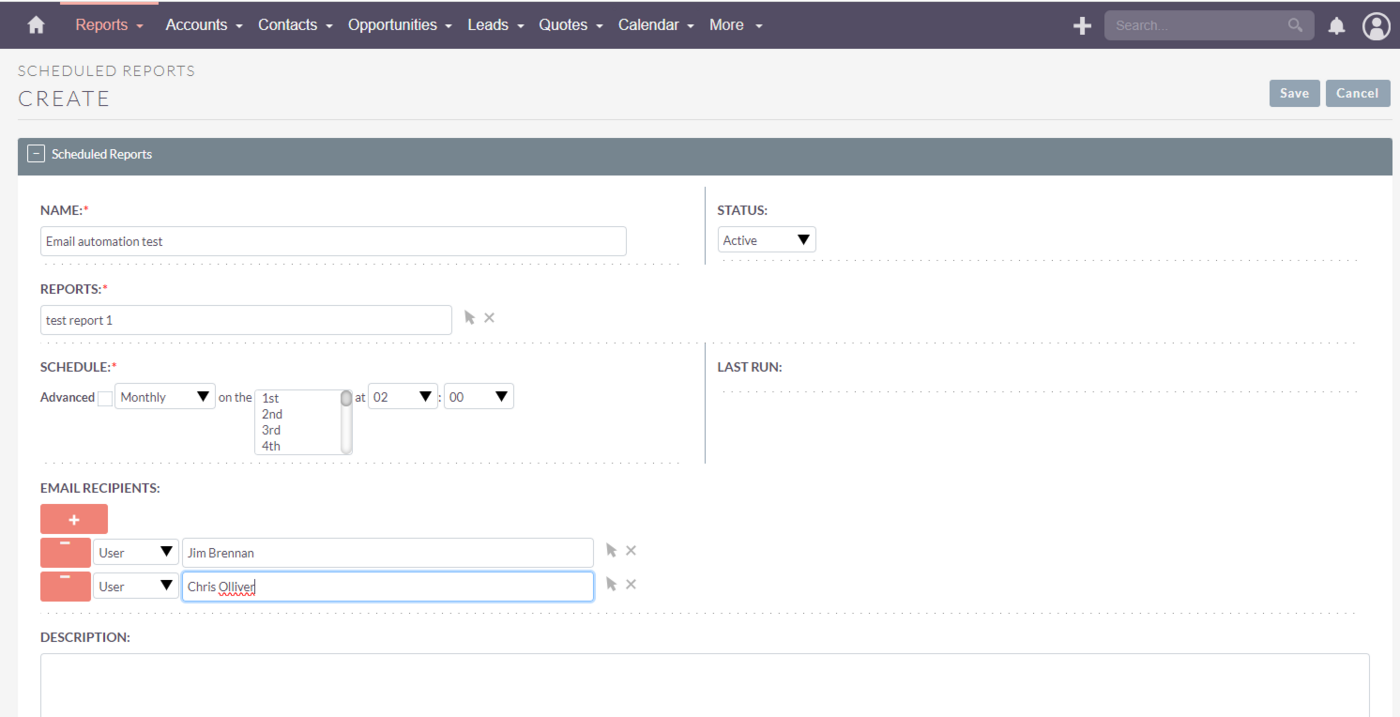
Activity management
While some CRM platforms are limited in helping users keep track of tasks, SuiteCRM contains different modules that allow for a variety of these items to be managed easily. These modules can help with calls, meetings, notes, invoices, documents and more (Figure D). Calendars can also be used to manage appointments and other events and can be configured as personal or shared items.
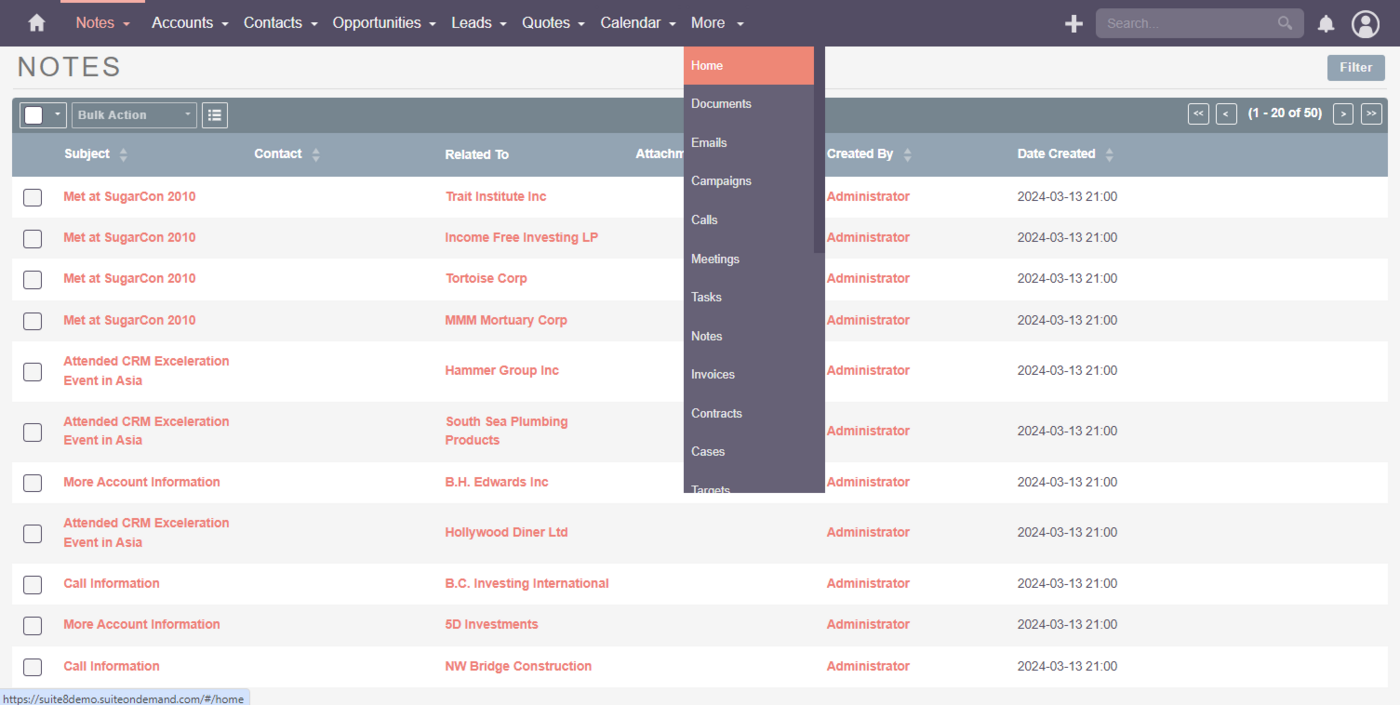
SuiteCRM pros
Highly customizable
SuiteCRM comes equipped with a configuration studio that allows system administrators to customize the tool to the company’s specific use cases. Users can modify fields and customize layouts as well as create new modules for more functionality. Individual users also can modify dashboards to see information most relevant to their roles.
Base product is free
Businesses unsure if SuiteCRM is the right tool for their organization can not only try a free online demo of the product, but they can also deploy the tool free of charge. SuiteCRM is open-source software and its core features can be used at no cost. Some of its premium services, such as its hosting services, offer a free 30-day trial.
Despite the base product being free, SuiteCRM still offers a range of features to help with automations, documents, reports, emails, calls, meetings, invoices, contracts and events.
Great for startups and growing companies
Users can choose to start with the free core set of features provided and purchase add-ons as the business continues to grow. This makes it great for businesses expecting to continue expanding as well as for companies that may need to adapt to fluctuating conditions in their industry.
SuiteCRM cons
User interface and some add-ons can be outdated
Many users report that the user interface of SuiteCRM is outdated, making it difficult to use at times. Additionally, because SuiteCRM is open source, businesses may find some older tools lacking in update frequency and reliability.
Few add-ons are free
Although SuiteCRM has the flexibility to grow with a business thanks to the ability to get add-ons, very few of these come free of charge. Most have their own pricing structure, so companies may be limited to annual subscriptions. The upside, however, is that virtually all add-ons come with a free 30-day demo.
Limited support
Businesses looking to utilize SuiteCRM free of charge will find that support typically is limited to its online forum. Companies do, however, have the ability to pay for premium support. Depending on the support tier selected, SuiteCRM can offer 24/7/365 support with response times as fast as one hour via phone, portal or email.
SuiteCRM alternatives
If you try SuiteCRM but find that it doesn’t meet your needs, the alternatives listed below have other features that could make them better suited for your business.
| Software | SuiteCRM | Salesforce | Odoo | HubSpot |
|---|---|---|---|---|
| Customizable fields and dashboard | Yes | Yes | Limited | Limited |
| Workflow automations | Yes | Yes | Yes | Yes |
| AI-powered features | No | Yes | Yes | Yes |
| Mobile-friendly | Yes | Yes | Yes | Yes |
| Free trial | Yes | Yes | Yes | Yes |
| Starting price | Free starting price | $25 per user | Free starting price | Free starting price |
Salesforce

Salesforce is another CRM product that typically carries a minimum pricing of $25 per user and is a good alternative to consider for businesses looking for a platform that can offer more functionality. For instance, although it does not have free options like SuiteCRM, it can offer a more robust set of features including artificial intelligence, better support, a more modern interface and more third-party integrations.
SEE: For more details, check out our Salesforce product review.
Odoo

Odoo is an open-source CRM that businesses can use free of charge. Businesses can get AI-powered lead scoring, something that SuiteCRM does not offer. Odoo also has a mobile-friendly interface for those constantly on the go, a modern interface and emergency support options. Users can also pay to use Odoo’s other apps for finance, sales, human resources, productivity and marketing.
SEE: To learn more, read our Odoo product review.
HubSpot

HubSpot offers free CRM software for up to 2,500 users. It can be a good alternative to SuiteCRM for companies that want more call logging capabilities. Key features include call tracking with conversation intelligence, sales playbooks and analytics. Customization is limited, however, and live support is not available for free users.
SEE: For a closer look at its capabilities, explore our HubSpot CRM review.
Review methodology
The SuiteCRM demo was utilized to determine its overall ease of use, features, functionality and user experience. We also reviewed its separate instructional guides for users, developers and administrators to understand how different teams can utilize the platform. User reviews and ratings were also considered.
Using a rubric that considered all of the above factors, SuiteCRM received a score of 4.01 out of 5 stars. The following is the breakdown of the criteria used to score ZoomInfo:
- Cost: Weighted 25% of the total score.
- Core features: Weighted 25% of the total score.
- Ease of use: Weighted 10% of the total score.
- Customer support: Weighted 10% of the total score.
- Customization: Weighted 15% of the total score.
- Integrations: Weighted 15% of the total score.
Source of Article


