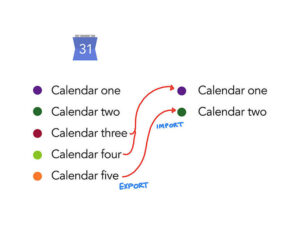Deployment management tools play a significant role in the CI/CD pipeline and can help developers, project managers and engineers save time with many tasks. This guide will discuss the following top deployment management tools for DevOps in terms of their features, pros, cons and pricing:
- Travis CI: a great choice as a user-friendly deployment management tool that requires minimal maintenance.
- New Relic: a solid pick for developers seeking AI-powered anomaly detection, comprehensive monitoring, scalability and hundreds of integrations.
- Dynatrace: ideal for project managers seeking insightful dashboards, excellent monitoring and analytics and extensive integrations.
- Atlassian Open DevOps: an excellent choice for small development teams seeking a free tool that prefer using other Atlassian products, such as Jira.
Jump to:
Travis CI
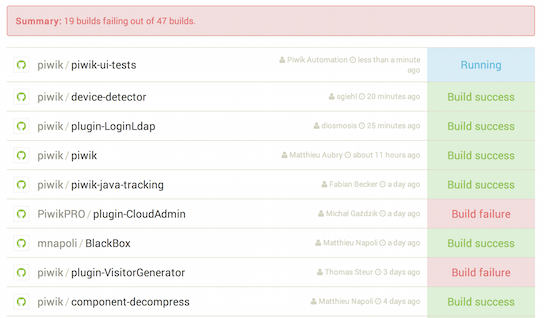
True to its name, Travis CI is a user-friendly continuous integration tool that helps developers code faster and deploy with confidence, thanks to built-in code checkers and code reviews.
Features of Travis CI
Travis CI’s features are highlighted by:
- Flexibility in terms of supported environments and platforms.
- Multi-language build matrix.
- Code review.
- Single-command automations.
- DevOps integrations.
Travis CI is a highly flexible DevOps tool that allows developers to run and test simultaneously in different environments and build in Windows, Linux, and macOS. It supports 30-plus coding languages with its build matrix and connects with Bitbucket, GitHub and other DevOps tools.
Travis CI also has automated code review to ensure quality, single-command automations for validation, integration and deployment, and integrates with programmer tools like AWS, Perforce, Docker, Slack and more.
Pros of Travis CI
The pros of Travis CI include:
- Simple setup.
- Easy to maintain.
- Several cloud-based options.
- Minimal code required.
The many cloud-based pricing plans from Travis CI give project managers and developers avenues to minimize setup and maintenance versus having to host the software themselves.
Beyond minimizing setup and maintenance through its cloud options, Travis CI also minimizes code by supposedly requiring one-third less code than its competitors. This can increase productivity and development speed.
Cons of Travis CI
The cons of Travis CI include:
- Not much customization.
- Lack of a free plan.
- Slow customer service reported.
Travis CI is somewhat limited in terms of its customization options. Not having a free plan is another disadvantage of the deployment management tool. Lastly, Travis CI’s customer support is reportedly slow at times.
Pricing of Travis CI
Travis CI gives software development teams plenty of pricing plans to choose from. The deployment management tool’s pricing is split amongst self-hosted and cloud plans. There is one available self-hosted plan that offers premium support, plus Perforce and Subversion CI/CD:
- Enterprise: $34 per user, per month.
And there are five cloud plans, all with a free trial:
- Bootstrap: $64 per month for one concurrent job.
- Startup: $119 per month for two concurrent jobs.
- Small Business: $229 per month for five concurrent jobs.
- Premium: $449 per month for 10 concurrent jobs.
- Platinum: Starts at $729 per month for 15-300 concurrent jobs.
All of Travis CI’s cloud plans offer unlimited collaborators, build minutes and repositories. Bootstrap was made for hobby projects, while Startup caters best to small software development teams. The Small Business plan is ideal for growing teams, Premium is geared towards large teams and Platinum offers ultimate scale.
You can learn more about Travis CI by reading our Travis CI DevOps Tool Review.
New Relic
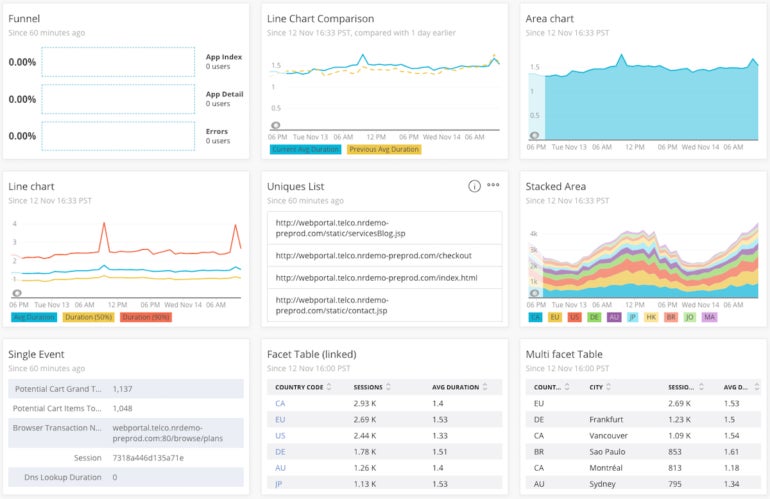
New Relic is a deployment management solution for DevOps that specializes in offering real-time monitoring and analytics for applications. With it, project managers, DevOps engineers, and developers can gain critical insight into application performance and pinpoint problems before they become major issues.
Features of New Relic
Some of New Relic’s top features include:
- AI-powered anomaly detection.
- Comprehensive monitoring.
- Team collaboration.
- Hundreds of integrations to extend functionality.
New Relic’s AI-powered anomaly detection can detect deviations in behavior and alert DevOps teams so they can fix issues fast. The deployment management tool also offers various types of monitoring (infrastructure, network, model performance, mobile, browser, etc.), team collaboration built-in, and integrations with over 600 popular programmer tools.
Pros of New Relic
New Relic’s strengths as a DevOps tool include:
- Comprehensive monitoring tools.
- Anomaly detection.
- Scalability.
- Integrations with third-party tools.
New Relic offers multiple monitoring capabilities that project managers and developers can use to their advantage. The AI-powered anomaly detection does a great job of alerting users about deviations in performance. Plus, New Relic is highly-scalable. The developer tool also integrates smoothly with many third-party DevOps tools for added functionality.
Cons of New Relic
New Relic’s areas where it could improve include:
- Cost.
- Clunky interface.
- Complexity.
- Too many features for new users.
Some users have complained that New Relic’s price is too high. The interface has been cited as confusing or clunky to use, and some may find the DevOps tool complex to use, at least in the beginning. While being chock full of features may be a pro in some eyes, others have said that they experienced feature overload with New Relic.
Pricing of New Relic
New Relic’s pricing is set up so project managers and developers only pay for what they use. Each of the DevOps tool’s plans unlocks all features, plus unlimited basic users (at no cost), hosts and CPUs, 100GB of free data ingested per month, querying capabilities, dashboards, custom charts, alerts and notifications.
Here are New Relic’s pricing plans.
- Standard: No cost for one full-platform user. $49 per core user, per month. $99 per each additional full-platform user.
- Pro: $49 per core user, per month. $349 per full platform user (for annual commitments).
- Enterprise: $49 per core user, per month. $549 per full platform user (for annual commitments).
Each plan also has monthly data costs of $.30/GB beyond the 100GB free limit for original data ingest and $0.50/GB beyond the 100GB free limit for Data Plus data ingest.
SEE: Tips and tricks for monitoring AWS with New Relic
Dynatrace
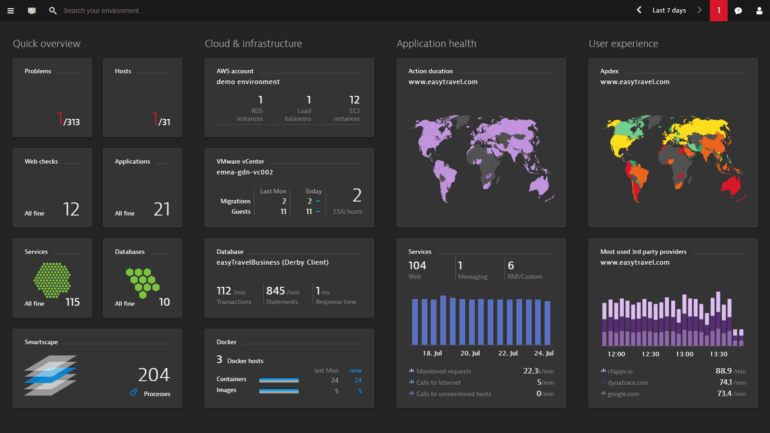
Dynatrace is a DevOps deployment tool that offers AI-powered automation, superb infrastructure monitoring, distributed tracing, and third-party integrations.
Features of Dynatrace
Dynatrace’s features include:
- AIOps.
- Infrastructure monitoring.
- Application lifecycle management.
- Third-party integrations.
AIOps uses machine learning models to power time-saving automation. Dynatrace also offers monitoring, distributed tracing, application security and application lifecycle management. The DevOps tool integrates with the top cloud computing platforms, allowing developers to use it to monitor Google Cloud Compute, AWS, Azure and more.
Pros of Dynatrace
Dynatrace’s pros include:
- Tons of integrations to increase features.
- Custom dashboards.
- Solid analytics and reporting.
- Superb monitoring.
Dynatrace offers superb flexibility by integrating with multiple cloud computing platforms, test automation frameworks and more. Its centralized dashboards offer detailed insights at a glance with regards to application performance, and the analytics and reporting are top-notch. Dynatrace’s application performance monitoring is also among the best in the business.
Cons of Dynatrace
On the other hand, Dynatrace’s cons include:
- Non-intuitive interface.
- Steep learning curve.
- High price.
- Limited documentation.
Dynatrace’s user interface is not the most intuitive, making it harder to use the DevOps tool right out of the box. Its many features and non-intuitive interface make it complex deployment management software with a steep learning curve.
Some have said that Dynatrace’s price is high compared to similar programmer tools, and others have noted a lack of documentation.
Pricing of Dynatrace
Dynatrace claims to offer the only hourly pricing in the entire industry. The DevOps tool’s pricing is divided according to category, such as automation, platform extensions, host monitoring, digital experience monitoring, application security, Logs powered by Grail, Events powered by Grail, etc. Within each category, there are separate costs as well.
Click here to see Dynatrace’s complete pricing rate card.
Atlassian Open DevOps
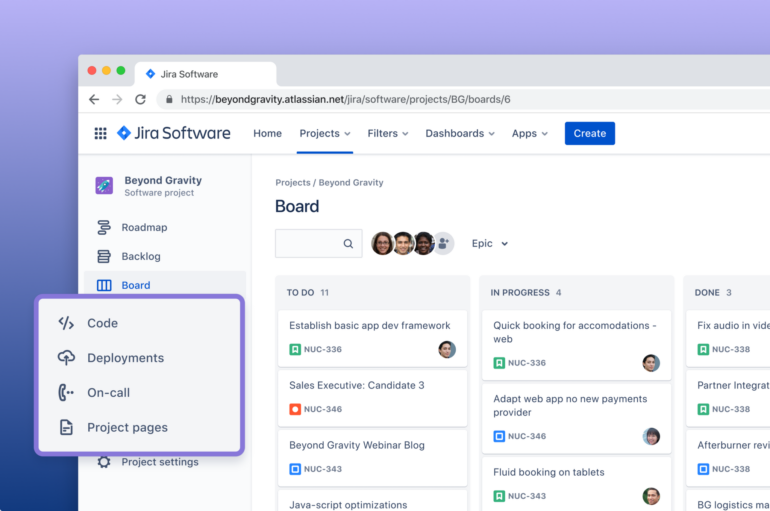
Atlassian Open DevOps is a flexible, full-featured deployment tool that integrates seamlessly with other Atlassian tools like Jira, Bitbucket, and Confluence.
Features of Atlassian Open DevOps
Atlassian Open DevOps top features include:
- Built-in project management.
- Agile planning tools.
- Issue tracking.
- CI/CD deployments.
- Source code management.
- Many DevOps integrations.
Since it brings together various Atlassian products, Open DevOps offers a bit of everything to each member of your team, covering the entire software development lifecycle.
As such, you can enjoy a complete list of capabilities that includes project management, software development, Agile planning, issue tracking, CI/CD deployments, source code management and integrations with not only Atlassian tools, but also other DevOps tools like CircleCI, Jenkins, and more.
Pros of Atlassian Open DevOps
The advantages of Atlassian Open DevOps include:
- Free access for smaller teams.
- Seamless integrations.
- Flexibility in terms of tool options and configurations.
- Comprehensive feature set.
Smaller development teams of up to 10 users (or five if you use Bitbucket) will enjoy free access to Atlassian Open DevOps. The deployment management software also integrates seamlessly with other DevOps tools and is highly flexible. Beyond those pros, Open DevOps comes packed with features to help developers thrive.
Cons of Atlassian Open DevOps
The disadvantages of Atlassian Open DevOps include:
- Learning curve.
- Non-intuitive interface.
- Overwhelming for some.
Getting used to Atlassian Open DevOps can take some time, especially with the interface that some say is difficult to navigate. While it does come with plenty of features, Open DevOps may seem overwhelming and is best suited to users with plenty of technical expertise or coding experience.
Pricing of Atlassian Open DevOps
Up to 10 users can access Atlassian Open DevOps for free on Jira, Confluence and Opsgenie. That number drops to up to five users on Bitbucket. If more users want to access Open DevOps via any of the above products, you will have to upgrade to a paid plan for that particular product.
For example, if your team has over 10 users who want to access Atlassian Open DevOps through Jira Software, you will need to upgrade to a Jira paid plan. Jira’s plans are as follows:
- Free: Up to 10 users.
- Standard: $7.75 per user, per month.
- Premium: $15.25 per user, per month.
- Enterprise: Custom pricing.
If you had 11 users needing access to Open DevOps through Jira, upgrading to the Standard plan would suffice. Choose a subscription to Confluence, Opsgenie, Bitbucket, etc., to gain access to Open DevOps and pricing will differ.
You can learn more about Atlassian Open DevOps pricing here.
What to look for in deployment management software
There are several deployment management software solutions on the market. To pick the right DevOps tool for your deployment management needs, look for one with an intuitive interface that is user-friendly and — hopefully — modern.
Pick a deployment management tool with solid customer support. If it has a large following or online community, that is a bonus that can help with added support, resources and possible extensibility.
The ideal deployment management software should have several third-party integrations with popular developer tools for added functionality, and it should also have essential features like infrastructure such as code, time-saving automation, version control and change management, incident management and monitoring.
Final Thoughts on deployment management tools for DevOps
The deployment management tools listed in this guide are some of the best available. Before deciding on one, make sure the DevOps tool has the features your software development team needs and that it fits your budget.
Source of Article