It’s 2020, and we’re talking about the Unity desktop again. Jack Wallen discusses the pros and cons of GNOME and Unity and offers his opinion on which desktop might be right for you.
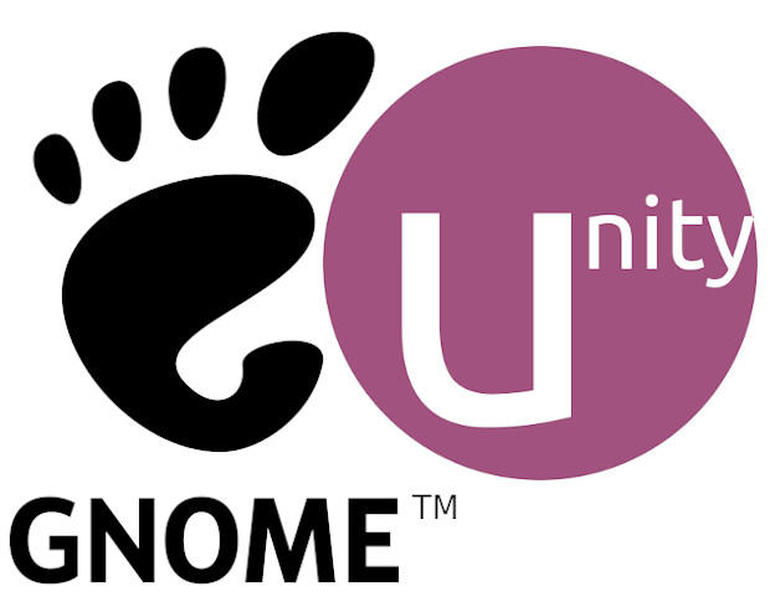
Image: Jack Wallen
I wrote about the fantastic new(ish) distribution Ubuntu Unity, and that post exposed serious division and opinions surrounding the Linux desktop. It wasn’t so much an “I dislike Unity or GNOME,” as it was more along the lines of full-blown hatred for one or the other. At least on one side of the spectrum–the other side was fandom.
It’s clearly a love or hate relationship with these desktops.
I understand such an issue is a matter of taste. I prefer a modern take on the desktop that performs in a very efficient way, but many others prefer the old-school desktop metaphors, found in the likes of Cinnamon, Mate, and KDE.
Neither opinion is wrong–that’s the beauty of opinion.
I’m taking another approach to the comparison between GNOME and the Unity desktop. I highlight the pros and cons of each and then suggest which users would be the best fit for either desktop. There is no scientific method going on here. I’ve been using and covering Linux for more than 20 years, so it’s all about experience and knowing how the evolution of the Linux user has changed over the years. With that said, let’s take a look at GNOME and Unity.
SEE: Software usage policy (TechRepublic Premium)
GNOME: Pros and cons
When GNOME Shell burst onto the market, one would have thought the developers had committed a grievous sin against the desktop. There was panic and pearl clutching–or not. Actually, there were a lot of users abandoning the desktop for more familiar fare.
GNOME is actually a nice desktop, once you give it a try. Sure, it makes you completely rethink the way you work, and it might not be nearly as customizable as, say, Xfce, but GNOME Shell does one thing better than all other desktops: It gets out of your way. In fact, the whole time you’re working within GNOME Shell, you forget there’s a desktop at all. The only reminder that GNOME is there, ready to help you get things done, is the top bar, which holds the Activities Overview button, the calendar launcher, and the system tray.
There’s really not much there–until you hit the Super key (aka “Windows” key), which activates the Activities Window. This overlay includes all running applications, virtual desktops, Favorites bar, and Search. Or, you could hit the Super+A key combination, which will show the list of installed applications.
That’s part of the beauty of GNOME–there’s so much there and it’s hiding in plain sight. Instead of cluttering up your desktop, all of the bells and whistles are hidden, but only a key click away.
Another pro about GNOME is the many add-ons that are available from the GNOME Extensions site. By default, GNOME isn’t very customizable; in fact, the GNOME developers have taken a very Apple-like approach to GNOME, ruffling a lot of feathers in the Linux community. Fortunately, the devs made it possible to extend and configure the desktop with the help of extensions.
There are a lot of these add-ons available. Some of these extensions, such as Dash to Dock, make major changes to how you work with GNOME, while others are very subtle. Chances are, there’s an extension or three that you need to install to make GNOME better suited to the way you work.
GNOME’s performance and stability is another pro. When GNOME Shell first appeared, it was slow and buggy–slowly but surely that lack of speed and reliability vanished. In recent iterations, GNOME has seen an incredible boost to the performance. In fact, I’d put the performance of GNOME up against nearly any desktop environment on the market–it’s that impressive. As for reliability? You won’t find a more stable desktop on the market.
The biggest issue I have had with GNOME Shell is that some app notifications either fail to work or you have to add an extension just to use an app from the system tray.
Another con is that GNOME is not efficient. Instead of it being a desktop that can be easily managed from the keyboard, there’s a lot of mouse-keyboard back and forth. For the average user, that’s not a bad thing, as they are accustomed to moving their right or left hand back and forth between the mouse and keyboard. But, for those who prefer a much more efficient environment, it can get a bit exhausting to constantly have to move to and fro. Yes, there are plenty of keyboard shortcuts to master, but that mouse or trackpad isn’t going to be rendered obsolete in GNOME.
Unity: Pros and cons
Unity first came into being when Canonical (the company responsible for Ubuntu) decided it wanted to build its own desktop. So out with the old (GNOME) and in with the new (Unity).
And boy, did Unity polarize the community; in fact, it was when Unity came into being that Linux Mint began its rise to fame. The timing cannot be ignored.
Unity was built from the ground up to revolutionize the way we interact with our systems. Although it shared a few concepts with GNOME such as the Dash and the Overview, Unity added two features (HUD and the Global Menu) into the mix that turned a somewhat GNOME-like desktop into an efficiency lover’s dream come true. These components allow users to shrug off the mouse or the trackpad and keep their fingers on the keyboard. Anyone looking for a desktop that was perfectly efficient, modern looking, and elegant had to look no further.
SEE: Linux Mint 20: Still the best Linux desktop despite one quirk (ZDNet)
But then, Canonical decided it needed to focus on a phone (which failed) and that magical Unity environment crashed and burned. Fortunately, other developers have brought the Unity desktop back to life, so you can still experience its two main pros: Beauty and efficiency.
Unity was also that desktop people would look at and go, “Oh, I want one!” So, without knowing it, Canonical had created its best desktop marketing tool, only the company didn’t bother taking advantage of it.
When I installed Ubuntu Unity, I distinctly remember feeling like I’d been reunited with that super cool friend I always loved hanging out with, because cool by association is still cool. When you mix a seriously eye-catching look with masterful efficiency, you have the makings of a brilliant desktop.
The Unity desktop’s biggest con (outside of the options in the Unity Tweak tool) is it isn’t very configurable. You do things the Unity way, and you like it; fortunately, the Unity way is pretty smart. And all of those GNOME extensions won’t work on Unity.
Another con is Unity doesn’t enjoy the incredible stability found in GNOME. Don’t worry–Unity isn’t going to come crashing down around you. It’s as stable as most other desktops, but GNOME is in another league with regards to stability. Even after a fresh install, I started receiving the annoying and vague crash reports that used to plague Ubuntu before it moved back to GNOME.
Should you choose GNOME or Unity?
This is a challenging question, because it’s subjective–the way you work isn’t the way I work, so my idea of who these desktops are for might not be in sync with yours. However, I have been using Linux for a very, very long time, so I have insight into what people like on their desktops. My conclusions should not come as any surprise.
GNOME is for users who need a desktop to get out of their way. They want to focus on applications and require as much screen real estate as possible. GNOME users don’t care so much about tweaking the desktop–they simply want a desktop that is reliable, predictable, and polished.
The ideal GNOME user values the work they do over the environment they do it on. GNOME users want speed and simplicity with a modern and minimal aesthetic. GNOME is for the patient, the forgiving, the zen at heart.
Unity is for users who depend on their desktop environment to make things easy and efficient for them. They need to not bother with the mouse, because the keys on their keyboards are the money makers. Unity is for users who can’t take the time to move their hand from the keyboard to the mouse. Unity is that ideal desktop for users who like the modern look and feel of GNOME, but cannot deal with having to install extensions to make it work the way they want.
Unity is for the impatient, the hyper-kinetic, those who frequently bump up against deadlines because seconds actually matter.
GNOME vs. Unity: Share your thoughts
And there you have my take on GNOME vs. Unity. You probably thought you’d never see another article like this, but I believe (thanks to Ubuntu Unity) that Unity is back and will continue to improve and evolve.
What’s your take? Do you use either of these desktops? If so, why?
Also see
Source of Article



